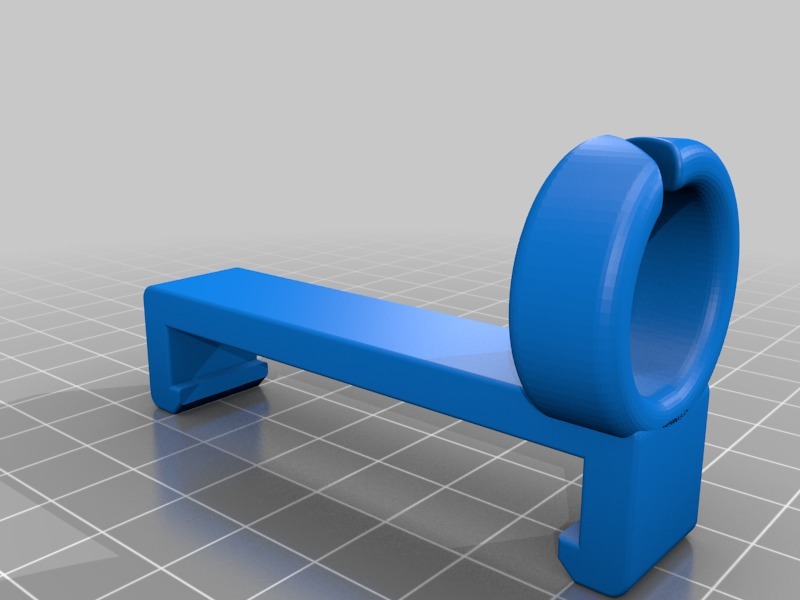
ANET A8 Filament Guide
thingiverse
I created this filament guide specifically for my ANET A8, which securely snaps into place on the left side of the LCD screen. Once it's firmly in place, the guide remains stationary during printing. Printing instructions are as follows: - Use PLA material - Print upside-down to ensure optimal results - Set infill to 25% for balanced performance - Include a raft and support for added stability - Allow approximately 45 minutes for completion
Download Model from thingiverse
With this file you will be able to print ANET A8 Filament Guide with your 3D printer. Click on the button and save the file on your computer to work, edit or customize your design. You can also find more 3D designs for printers on ANET A8 Filament Guide.
