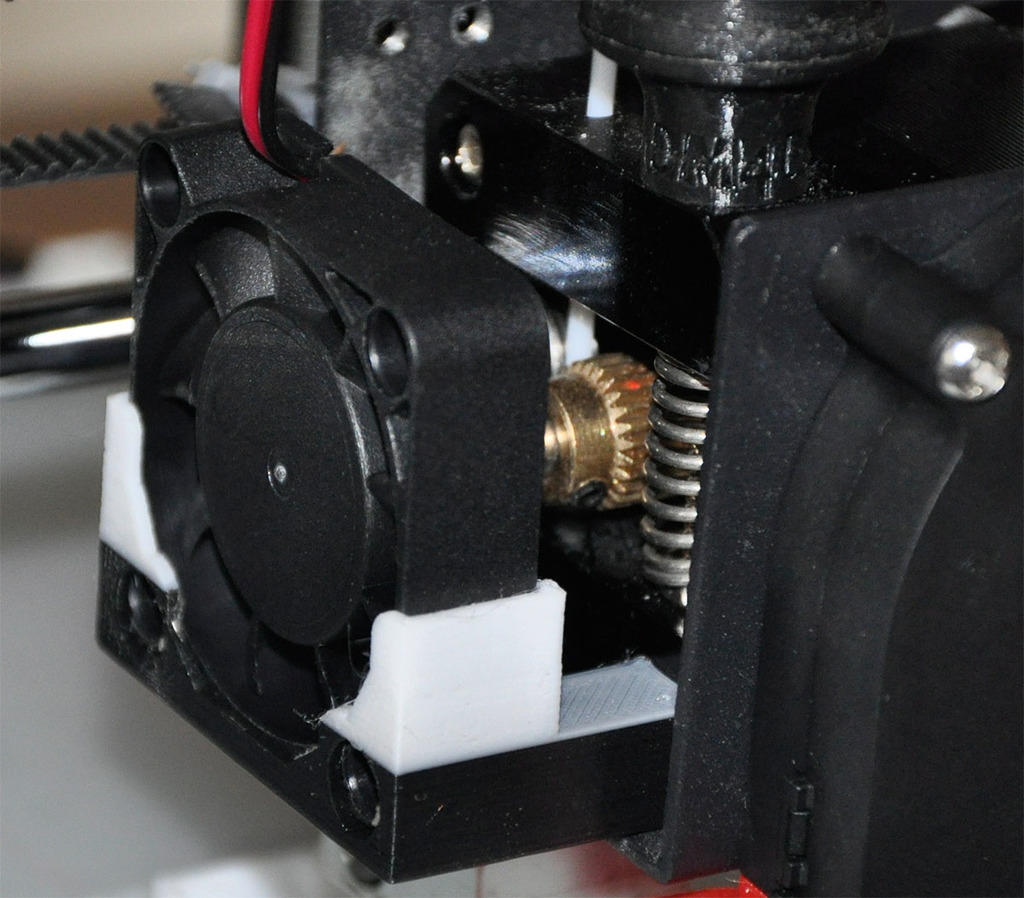
Anet A8 - Extruder Fan Mount
thingiverse
Hello,\r\n\r\nAfter installing the Level Sensor Upgrade (https://www.thingiverse.com/thing:2954899) on the back of my printer, I gained the freedom to remove the heatsink from the extruder cooling fan, which was a major pain when changing filament.\r\n\r\nNow it works like a charm - you can see the results in the pictures. I successfully changed filament during a print, pausing the printer just at the right moment to get the white top layer on the mounting and holder for the fan.\r\n\r\nThe pictures speak louder than words.\r\n\r\nThe original screws are too long; M3x25mm screws with DIN912 (allen bolt) heads work better.\r\n\r\nI uploaded two versions:\r\n\r\n- V2 features more space between the extruder shaft and the fan\r\n- V3 is 4mm shorter, positioning the fan closer to the extruder shaft\r\n\r\nChoose whichever version you prefer; both work for me.\r\n\r\nThe pictures show the v2 version, which I use. With this setup, you can change filament without removing the fan - the space between the extruder shaft and the fan is wide enough to easily see the hole for the filament.\r\n\r\nI hope you enjoy my designs. If you have ideas on how to improve them further, comment below. Your feedback is valuable.\r\n\r\nCheck out my other Anet A8 upgrades and projects.\r\n\r\nHappy printing\r\nDM4DS
With this file you will be able to print Anet A8 - Extruder Fan Mount with your 3D printer. Click on the button and save the file on your computer to work, edit or customize your design. You can also find more 3D designs for printers on Anet A8 - Extruder Fan Mount.
