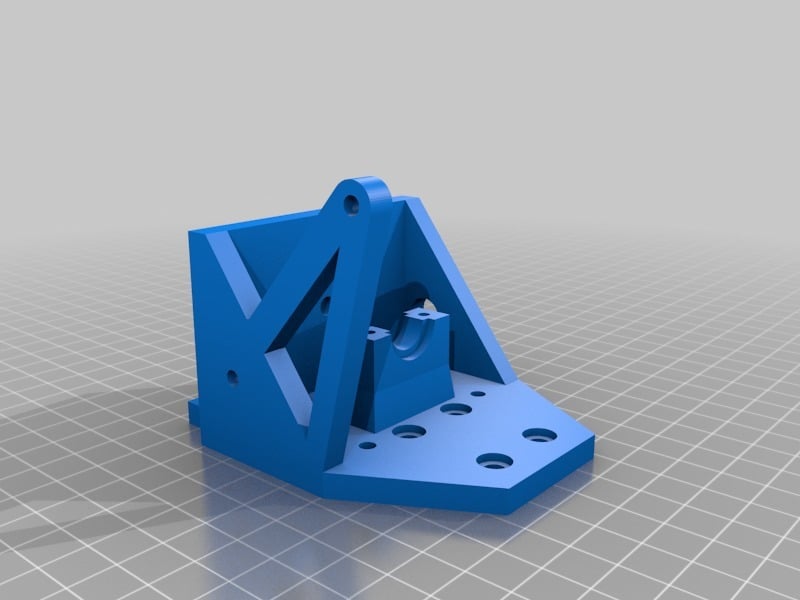
Anet A8 E3D V6 Direct Mount
thingiverse
This is a direct drive mount for the E3D V6 (genuine and clone) hotend that replaces the original extruder motor and hot end on Anet A8 and AM8 printers. This mount reuses existing bearings and screws to connect to them, making it an efficient upgrade. You will need several parts to assemble this direct drive mount: 1. E3D V6 Style Hotend - choose from genuine or clone versions 2. Small piece of PTFE bowden tubing (approximately 4-5 inches long) 3. Two M3x18 or M3x20 screws 4. Two M3x30 screws 5. One M4x10 hex bolt 6. Six M3 hex nuts 7. Fan Shroud - use the one from Thingiverse: https://www.thingiverse.com/thing:1620630 Instructions to assemble this direct drive mount: 1. Attach two M3x30 belt holder screws to the mount and secure with an M3 hex nut. 2. Screw the mount onto the bearings on the Anet A8 using original M4 screws. 3. Mount the blower fan on the side of the mount using original M3 screws and two hex nuts, making sure there is a hole for screwdriver access. 4. Attach the V6 hotend to the printed clamp using M3x18 (or M3x20) screws. 5. Place PTFE tubing through the hole in the top of the mount and into the hot end heat sink. 6. Mount the extruder motor on top of the mount, running PTFE tubing through the hole that leads to the filament gear, cutting it down so it fits snugly without touching the pulley or gear. 7. Secure the extruder to the mount with an M4x10 hex bolt and tighten until it doesn't move. 8. Clamp belt ends to the back of the mount on the belt screws, securing them with M3 hex nuts. Update: April 8, 2018 - Added a BLTouch clamp that holds the probe 1mm higher to avoid collisions with prints. Update: November 3, 2017 - Added a clamp for mounting BLTouch or 3DTouch. Tested it with 3DTouch, using the same screws as before and adding two extra M3 screws and nuts for the probe. The probe is offset from the nozzle at 0 X and -38 Y. Check out my new website for finding filament print settings: https://www.3dprintingdb.com/. My goal is to make it easy to find a starting point when using new filaments. Let me know what you think!
With this file you will be able to print Anet A8 E3D V6 Direct Mount with your 3D printer. Click on the button and save the file on your computer to work, edit or customize your design. You can also find more 3D designs for printers on Anet A8 E3D V6 Direct Mount.
