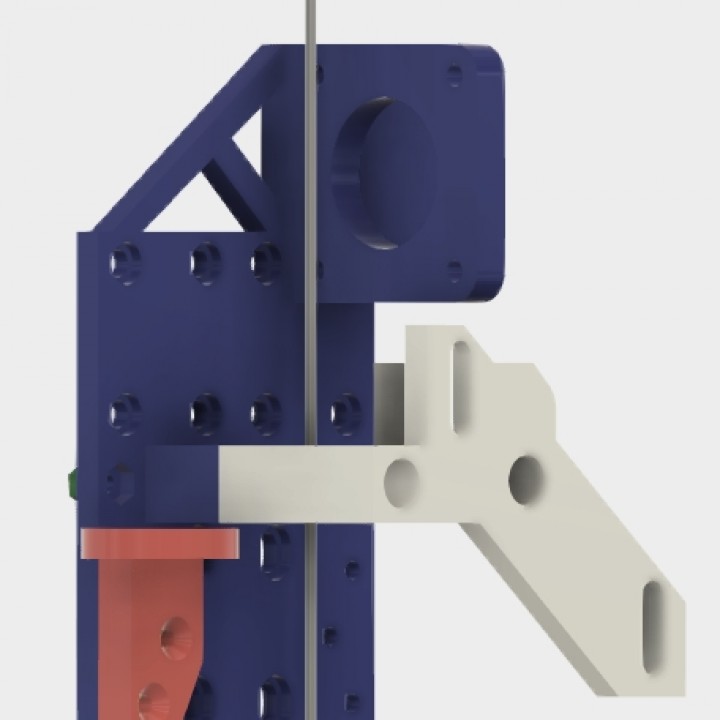
Anet A8 E3D V6 BLTOUCH DIRECT
myminifactory
Configuration.hctrl+fFind: define X_MAX_POS # Define the maximum positive x-axis position. #define X_MAX_POS 250 Configuration.hctrl+fFind: define BLTOUCH # Enable or disable the BLTouch sensor. #define BLTOUCH enabled #define SERVO0_PIN 27 # Define the probe offset from the extruder for the X, Y, and Z axes. #define X_PROBE_OFFSET_FROM_EXTRUDER -45 #define Y_PROBE_OFFSET_FROM_EXTRUDER -9 #define Z_PROBE_OFFSET_FROM_EXTRUDER 0 # Define the homing height for the Z-axis. # Enable or disable software endstops. #define MIN_SOFTWARE_ENDSTOPS disabled # Enable or disable auto-bed leveling using a bilinear algorithm. #define AUTO_BED_LEVELING_BILINEAR enabled # Define the probe positions on the bed for the X and Y axes. #define LEFT_PROBE_BED_POSITION 21 #define RIGHT_PROBE_BED_POSITION 180 #define FRONT_PROBE_BED_POSITION 20 #define BACK_PROBE_BED_POSITION 200 # Enable or disable Z-safe homing, which requires the print head to be at a safe distance from the bed before homing. #define Z_SAFE_HOMING enabled Configuration.hctrl+fFind: define Z_MIN_PROBE_ENDSTOP # Define the Z-min probe endstop pin and inversion setting. #define Z_MIN_PROBE_ENDSTOP_INVERTING false
With this file you will be able to print Anet A8 E3D V6 BLTOUCH DIRECT with your 3D printer. Click on the button and save the file on your computer to work, edit or customize your design. You can also find more 3D designs for printers on Anet A8 E3D V6 BLTOUCH DIRECT.
