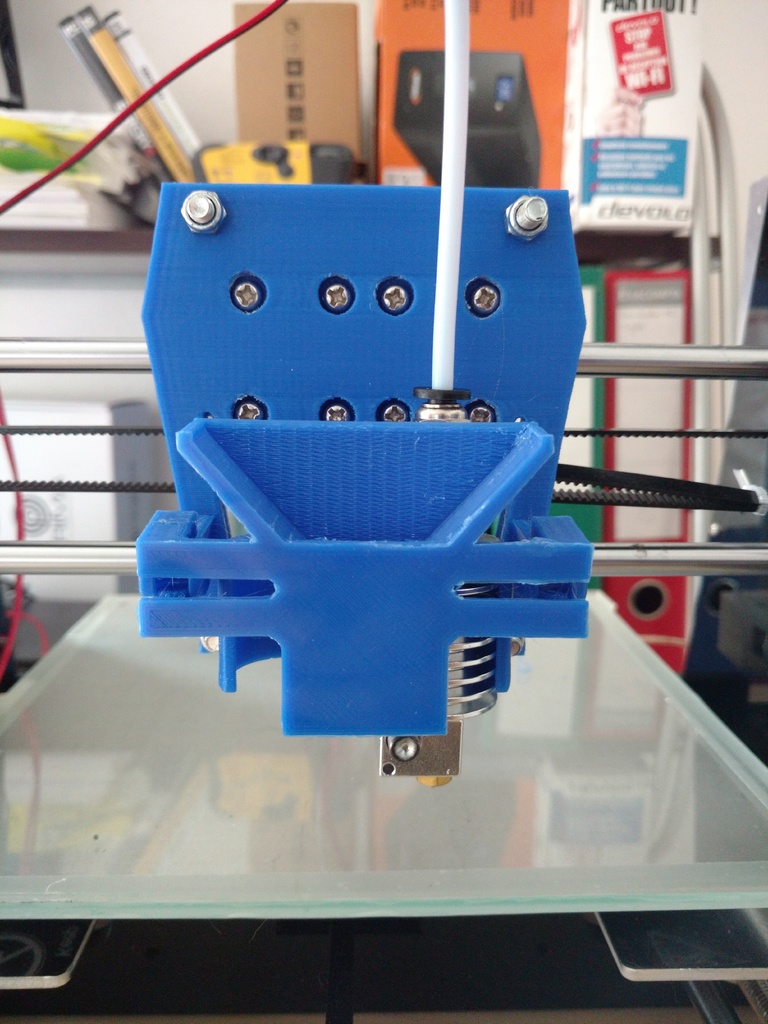
Anet A8 dual E3D V6 Bowden Extruder Setup
thingiverse
======THIS IS A WORK IN PROGRESS NOT USEABLE YET====== What is this? This is an attempt to completely replace the stock carriage of the Anet A8, making it lighter and able to carry two E3D V6 hot ends while keeping the same screw placement as the original. To mount this on your Anet A8, you'll need: * 1 x X axis belt holder from https://www.thingiverse.com/thing:1666094 * 4 x M5/20 bolts * 4 x M5 nuts (preferably Nylstop ones) And the following files from this thing: * 1 x "Connection plate" * 1 x "Carriage with dual E3D supports" * 1 x "Extruder fan duct" (choose 40mm or 60mm depending on your needs) * 1 x "Extruder fan mount" (same size as the extruder fan duct) * 1 x "Clamp" (same size as the extruder fan duct) * 1 x "Fan splitter" 3 steps for assembly: 1°) Mount the "connection plate" to the bearing blocks with the original M4 screws. 2°) Mount the "carriage" to the "connection plate" with the M5x20 bolts and the M5 nuts. 3°) Attach your E3D v6 hot ends to the carriage. They should fit firmly in place. Changelog: * 02/06/17: Added "Extruder fan support" to parts list, edited the X axis belt tensioning support screws from 2mm diam to 3mm diam and corrected the lower belt tensioner screw hole position. * 04/06/17: Replaced all files with updated versions, included setups for either 40 or 60mm fans. * 10/06/17: Deleted some unnecessary files, added a new design for the rear print-cooling fan holder and a new fan duct.
With this file you will be able to print Anet A8 dual E3D V6 Bowden Extruder Setup with your 3D printer. Click on the button and save the file on your computer to work, edit or customize your design. You can also find more 3D designs for printers on Anet A8 dual E3D V6 Bowden Extruder Setup.
