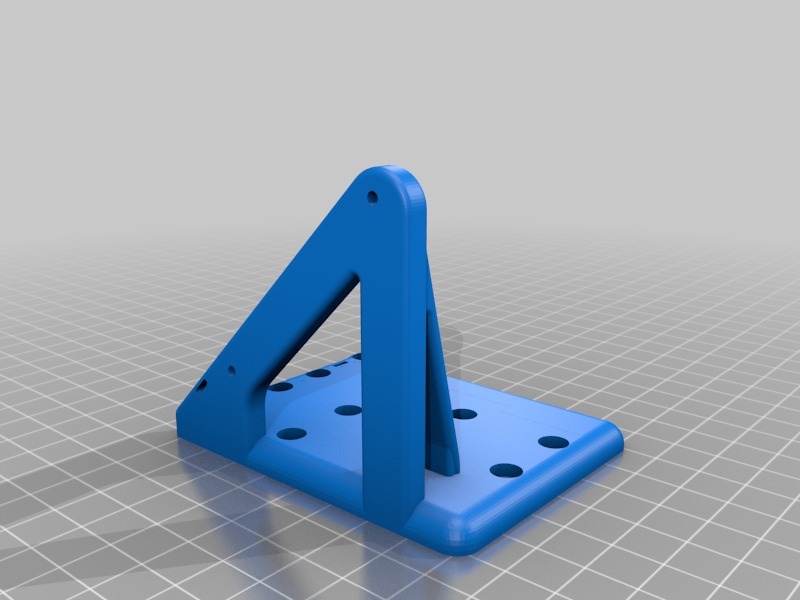
Anet A8 Carriage Mount für NF-Hotend /TC-01
thingiverse
Mounting a dual extrusion setup on your Anet A8 involves swapping out the stock hotend for a newer model like the NF-Hotend, and pairing it with the TC-01 cold end. Start by carefully removing any screws holding the original hotend in place. Then, disconnect all electrical connections to the hotend. Take note of the wire routing for future reference. Once the old hotend is removed, install the new NF-Hotend onto the carriage, making sure it's properly seated and secured with the provided screws. Next, connect the TC-01 cold end to the other side of the extruder, using the same screw pattern as before. Make sure all electrical connections are securely attached. Reconnect any wires you disconnected earlier, following your initial wire routing. Finally, double-check that everything is tightened down properly and test your dual extrusion setup with a small print job.
With this file you will be able to print Anet A8 Carriage Mount für NF-Hotend /TC-01 with your 3D printer. Click on the button and save the file on your computer to work, edit or customize your design. You can also find more 3D designs for printers on Anet A8 Carriage Mount für NF-Hotend /TC-01.
