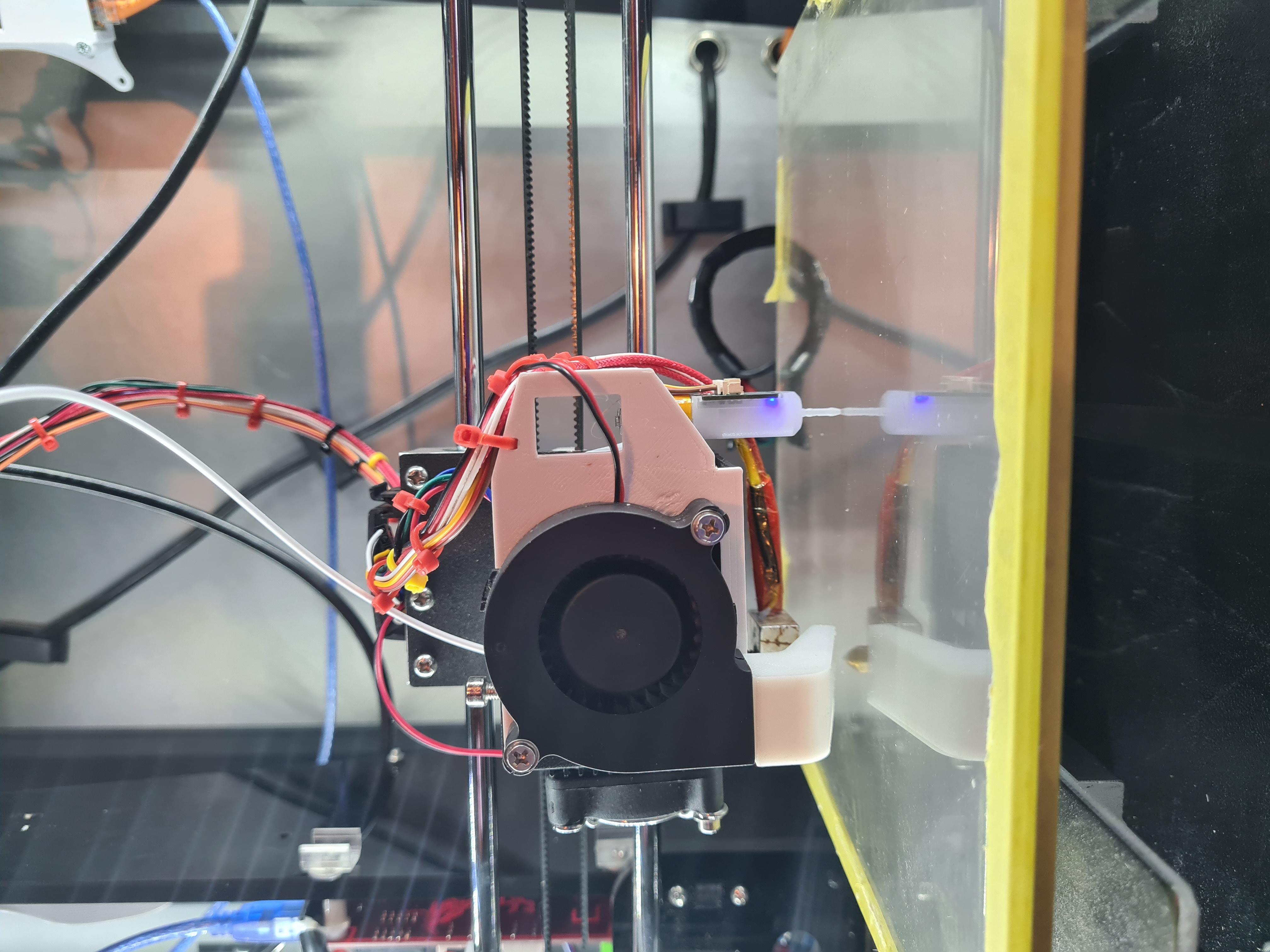
Anet A8 BL Touch Mount
prusaprinters
<p>A mount to hold a BL Touch Sensor to an Anet A8</p><p>I needed a mount that would hold a BL touch sensor to my stock Anet A8 carridge. This design works using the fan mounting holes on the front of the carridge (the fan is then screwed back in place over the mount holding it on). It has some knock outs for cable ties etc for cable management.</p><p>The easiest way is to adjust the nozzle so that it is 27mm below the bottom of the carridge. Once thats done you can then use washers to shim the BL touch sensor down a couple of mm and then adjust the z-offset in software to get it perfect.</p><p>In Marlin I do the following to set the z offset. This may work for you, it may destroy your printer... use at your own risk.<br>1. Heat everything up and let it sit warm for 5 minutes.<br>2. Reset the offset.<br>M851 Z0<br>3. Home the unit.<br>G28<br>4. Go to the middle of the bed.<br>G1 X110 Y110<br>5. Turn off the soft endstops.<br>M211 S0<br>6. Use the printer control panel to move the nozzle down until the usual grip is found. Note the offset on the screen.<br>7. Set the offset in the software.<br>M851 Zoffset (eg M851 Z-1.69)<br>8. Save it to the eeprom.<br>M500<br>9. Turn the softstops back, very important this bit ;)<br>M211 S1<br>10. Home everything again and off you go<br>G28</p><p><br>Tinkercad link: https://www.tinkercad.com/things/gk3JF6K3Fpt-a8-bl-touch-mount</p>
With this file you will be able to print Anet A8 BL Touch Mount with your 3D printer. Click on the button and save the file on your computer to work, edit or customize your design. You can also find more 3D designs for printers on Anet A8 BL Touch Mount.
