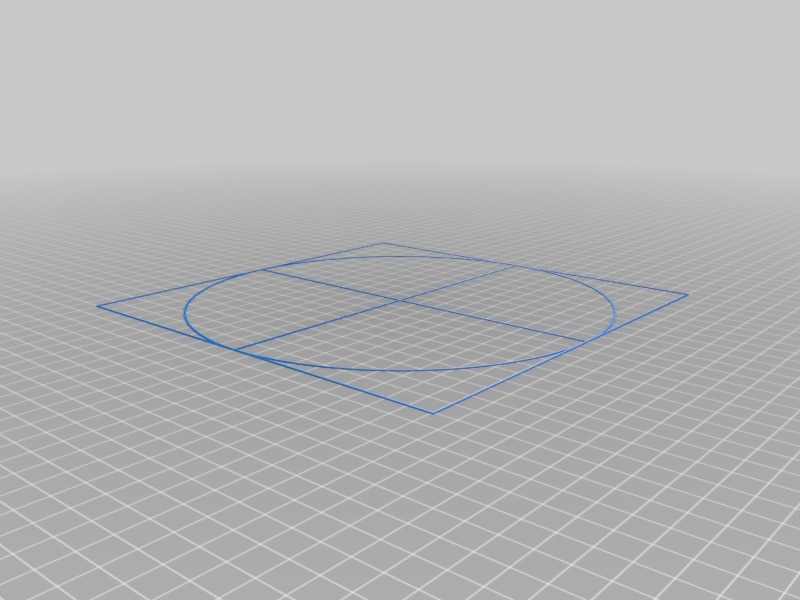
Anet A8 Bed Center Calibration Tutorial (using parametric crosshairs with square)
prusaprinters
<p>Customized version of <a href="https://www.thingiverse.com/thing:2280529">https://www.thingiverse.com/thing:2280529</a></p> <p>If you want to get instructions howto manage bed calibration click here: <a href="http://www.cazda.com/en_US/3d-printer-bed-center-calibration/">http://www.cazda.com/en_US/3d-printer-bed-center-calibration/</a></p> <h3>Instructions</h3> <p>Using the following options:</p> <p>widthSquare = 200</p> <p>wallThickness = 0.8</p> <p>height = 0.25</p> <p>tolerance = 0.5</p> Category: 3D Printing Tests
With this file you will be able to print Anet A8 Bed Center Calibration Tutorial (using parametric crosshairs with square) with your 3D printer. Click on the button and save the file on your computer to work, edit or customize your design. You can also find more 3D designs for printers on Anet A8 Bed Center Calibration Tutorial (using parametric crosshairs with square).
