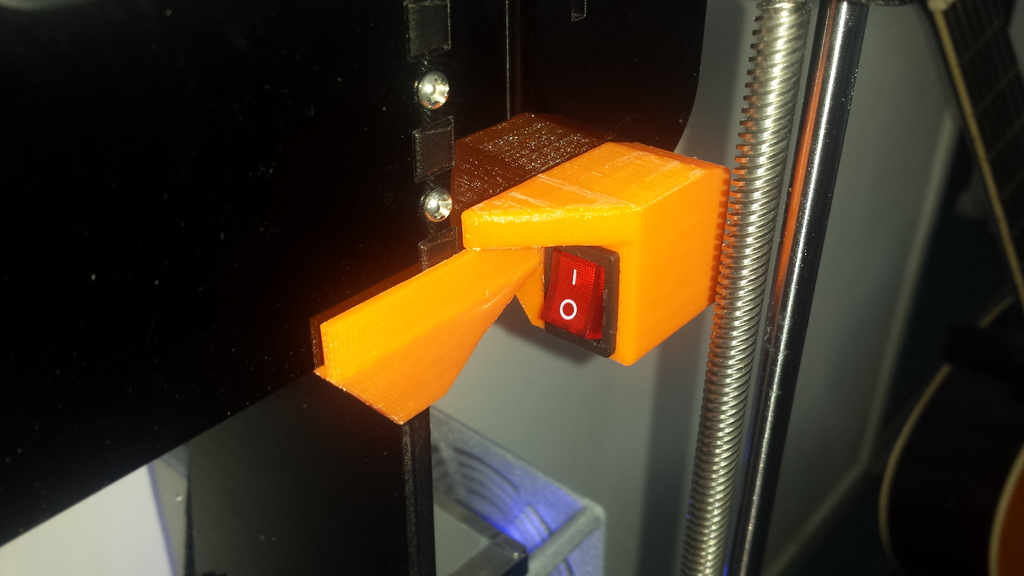
Anet A8 - Auto Shutdown
thingiverse
Inspired by Vidalcris' Anet A8 - Auto Shutdown project, I created my own version with custom Cura G-code settings. Requirements: - Skynet V1.1 (I'm not sure if it works with other software/versions; let me know if you do.) - 2 included models - Anet A8 T corner (https://www.thingiverse.com/thing:1672959) - 10A 250V Inlet Module Plug Fuse Switch Male Power Socket 3 Pin - 4X +- 60 cm wire cable - 8X Cable shoe - Plastic or Super Glue Step 1: (Buy the switch, glue, cables, and cable shoes.) Print the 2 Models. If you haven't already printed them, print the Anet A8 T corner(s) as well. Link to buy the switch: https://www.aliexpress.com/item/NEW-10A-250V-Inlet-Module-Plug-Fuse-Switch-Male-Power-Socket-3-Pin-IEC320-C14/32505761611.html?spm=a2g0s.9042311.0.0.CllBO0 Step 2: Glue the switch holder to the T-corner (see pictures). Step 3: Watch this video: https://www.youtube.com/watch?v=Pauq99Wwhp8&t=694s. Install the switch just like it shows. Note that part of the switch has wire cable between it and the 3 pin connector. Step 4: Put everything together and copy the Start/End G-codes to Cura (Cura->Preferences->Printers->Machine Settings). Step 5: Test it with a short time limit print using the G-codes. Step 6: Enjoy and save electricity! Watch out for the filament when the extruder goes up. It often breaks the filament because it gets stuck between the Anet frame and the extruder. I haven't found a solution yet. You might need to fine-tune the 'G1' part, as your hot end may not be exactly calibrated in the middle of the bed. Make sure it travels to the right position before shutting off. New update 3-11-'19: I added a pause moment after printing to let the nozzle cool down a bit before shutting itself down. There's a chance some filament might melt in the heat sink, which is a problem. Sorry for the English. Questions? Ask them. By KoekMaker98
With this file you will be able to print Anet A8 - Auto Shutdown with your 3D printer. Click on the button and save the file on your computer to work, edit or customize your design. You can also find more 3D designs for printers on Anet A8 - Auto Shutdown.
