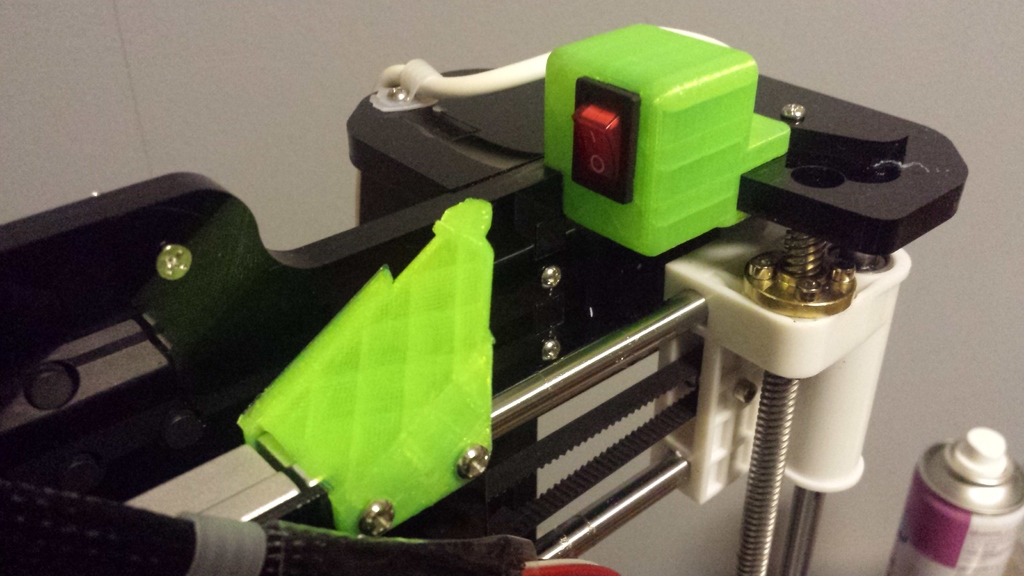
Anet A8 auto off
thingiverse
I want over 200mm automatic shutdown height when printing tall or long jobs. Extruder Shutdown Height is about 227mm. I also made some modifications to switch_pusher with Tinkercad to make it stronger than the original. I used hotglue on switch_holder. You can find more information at this YouTube video: https://www.youtube.com/watch?v=qV-A6oNBZew To use these start and end G-codes, you'll need to copy and paste them into your slicer (I use Cura). You'll also need to adjust the movements to match your specific printer setup. Here are the start and end G-codes: START.GCODE: ;Sliced at: {day} {date} {time} ;Basic settings: Layer height: {layer_height} Walls: {wall_thickness} Fill: {fill_density} ;Print time: {print_time} ;Filament used: {filament_amount}m {filament_weight}g ;Filament cost: {filament_cost} ;M190 S{print_bed_temperature};Uncomment to add your own bed temperature line ;M109 S{print_temperature};Uncomment to add your own temperature line G21 ;metric values G90 ;absolute positioning M82 ;set extruder to absolute mode M107 ;start with the fan off G28 ;home G92 E0 ;zero the extruded length G1 F200 E3 ;extrude 3mm of feed stock G92 E0 ;zero the extruded length again G1 F9000 M117 Printing... END.GCODE End G-code: ;End GCode M104 S0 ;extruder heater off M140 S0 ;heated bed heater off (if you have it) M104 S0 ;extruder heater off G91 ;relative positioning G1 E-1 F300 ;retract the filament a bit before lifting the nozzle, to release some of the pressure G1 Z+5.5 E-5 X-20 Y-20 F{travel_speed} ;move Z up a bit and retract filament even more G90 ;Absolute Positioning G1 Z229 F3600 ; move 229mm to the top G1 X198 F3600 ; move 198mm to the right G1 X-10 F3600 ; move 8mm to the left M84 ;steppers off G90 ;absolute positioning
With this file you will be able to print Anet A8 auto off with your 3D printer. Click on the button and save the file on your computer to work, edit or customize your design. You can also find more 3D designs for printers on Anet A8 auto off.
