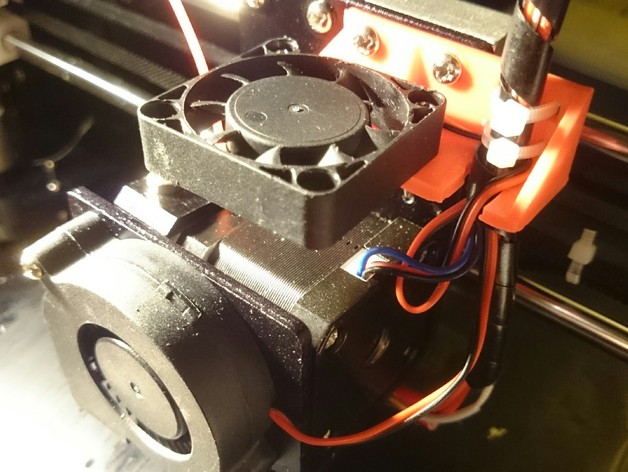
Anet A8 alternative 40mm Extruder Fan Mount
thingiverse
This bracket enables you to detach the 40mm fan and heatsink from the extruder and install the fan above the stepper motor, providing easier access when loading filaments and reducing fan noise.\nIt also ensures strain relief for cables leading to the extruder.\nIt has been tested with extruder temperatures up to 245'C, and the extruder top block remains cool to the touch.\nMoving the heatsink and fan away from the end of the extruder allows better access when loading filaments and reduces fan noise.\nPrint Settings\nPrinter: Anet A8\nRafts: No\nSupports: No\nInfill: Doesn't Matter\nPost-Printing\nMounting\nRemove fan and heatsink, then screw the top block to the stepper using 2 x 20mm M3 screws.\nTake out the top two M4 screws on the top right X axis linear block.\nAttach the bracket to the J-Frame using the two M4 screws that go back into the Linear Block.\nInstall the fan and guard to the bracket with two M3 screws and nuts, so that the fan blows downwards.\nSecure the extruder's cable harness to the bracket with two small cable ties to provide strain relief.
With this file you will be able to print Anet A8 alternative 40mm Extruder Fan Mount with your 3D printer. Click on the button and save the file on your computer to work, edit or customize your design. You can also find more 3D designs for printers on Anet A8 alternative 40mm Extruder Fan Mount.
