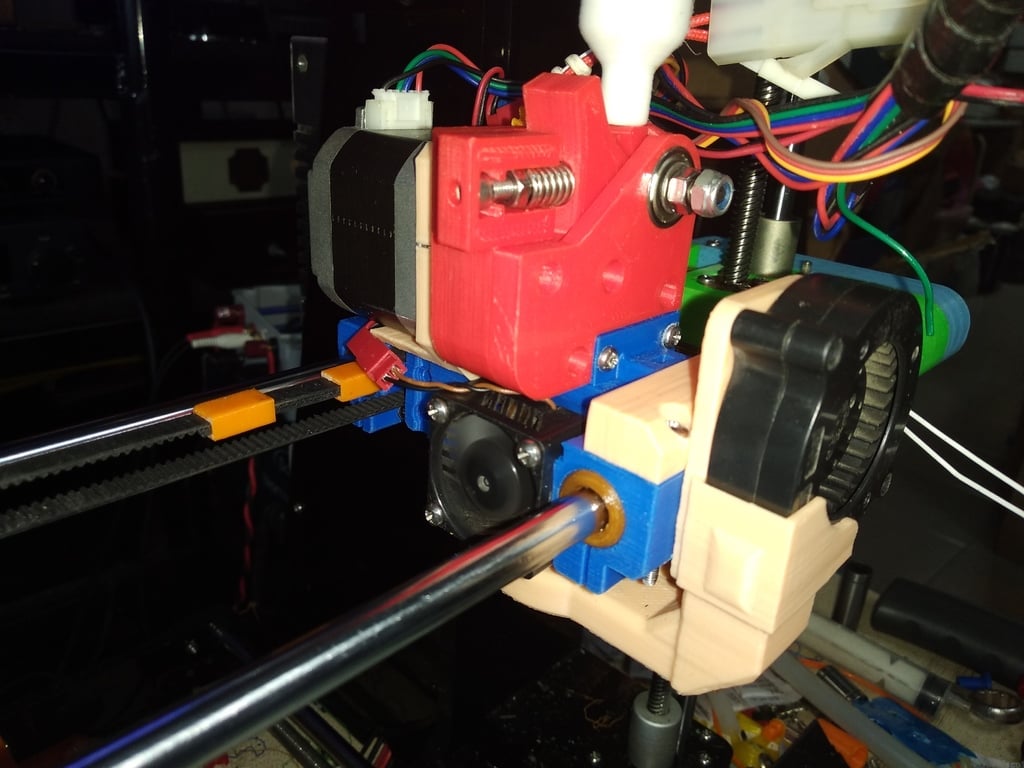
Anet A6 E3D v6 X-Carriage (ZEUS)
thingiverse
If you find this creation useful, consider leaving a tip for the time and effort invested in producing it. Thanks! My new design, an E3D v6 clone x-carriage for Anet A6, which I like to call ZEUS X-Carriage. Through trial and error, from filament jams and nozzle clogging, I've finally designed something that works flawlessly with any filament thrown at it. This x-carriage is specifically designed for E3D v6 clones with full metal throats. To prevent jamming, a powerful 30mm fan with a 15mm thick cooling fan must be installed in a push-pull configuration. This modular x carriage design can be used as direct drive or bowden and features mounts for various extruders or configurations: 1. Direct Drive with Hercules Btech dual drive Extruder (3 to 1 Gear reduction ratio) - download from: https://www.thingiverse.com/thing:3322659 2. Direct Drive with NSTT Extruder (3 to 1 Gear reduction ratio) - download from https://www.thingiverse.com/thing:2090259 3. Direct Drive with E3D Titan extruder (3 to 1 gear reduction ratio) 4. Direct Drive with Anet A6 Stock Extruder (Mk8 Extruder) 5. Bowden setup The best part of this X-Carriage is that it doesn't need to be dismantled from the X-Axis to change between direct drive and bowden or any other configuration stated above, making it easy to unclog nozzles or swap out hotends. Also included is a BL Touch mount for those who want to use BL touch auto bed levelling. Marlin firmware BL Touch probe offset settings: define X_PROBE_OFFSET_FROM_EXTRUDER -29 define Y_PROBE_OFFSET_FROM_EXTRUDER +27 Extruder e_step: for stock extruder: define DEFAULT_AXIS_STEPS_PER_UNIT { 100, 100, 400, 95 } for E3D Titan or NSTT extruder and extruder stepper must rotate in reversed: define DEFAULT_AXIS_STEPS_PER_UNIT { 100, 100, 400, 422.53 } 3d printed bushing for this x-carriage can be obtained here: https://www.thingiverse.com/thing:2766583 The included circular fan duct works for both standard hot end or volcano hot end. Printing benchy in ABS with 0.2mm Layer height, 2 perimeter, and 2 top and 2 bottom layer, sliced with Simplify3D Initial Layer 100% Initial Width 100% without brim. Part cooling fan at 40%. See the printing process here: https://youtu.be/BOvQbMebuHI To install your x end stop, you will need this x-axis: https://www.thingiverse.com/thing:2322901
With this file you will be able to print Anet A6 E3D v6 X-Carriage (ZEUS) with your 3D printer. Click on the button and save the file on your computer to work, edit or customize your design. You can also find more 3D designs for printers on Anet A6 E3D v6 X-Carriage (ZEUS) .
