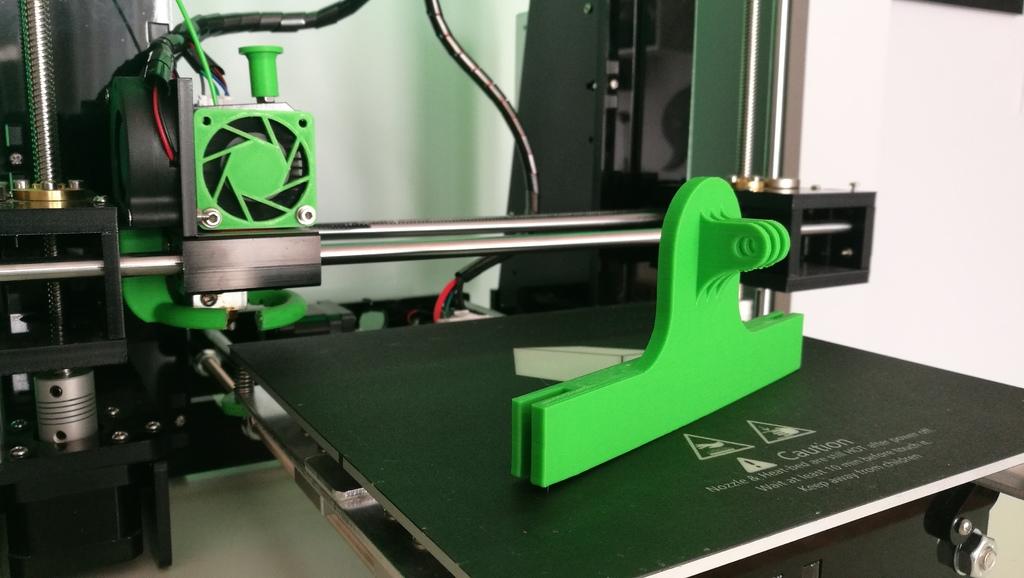
Anet A6/A8 GoPro Holder
thingiverse
Mounting the GoPro Holder on Anet A6/A8 3D Printers: A Step-by-Step Guide The Anet A6 and A8 are two of the most popular 3D printers in their class, known for their reliability, durability, and versatility. One of the best ways to unlock their full potential is by using a GoPro holder that allows you to capture stunning footage from unique angles. Installing a GoPro holder on your Anet A6/A8 printer is a straightforward process that requires minimal technical expertise. In this article, we'll walk you through the steps involved in mounting the GoPro holder and show you how to get started with capturing high-quality video and photos. Materials Needed: * GoPro camera * GoPro holder (compatible with Anet A6/A8) * Allen wrench * Screwdriver Step 1: Prepare the Printer Before installing the GoPro holder, make sure your printer is properly calibrated and ready for use. This includes ensuring that the print bed is level, the hotend is functioning correctly, and the filament is of high quality. Step 2: Attach the Mounting Plate Locate the mounting plate on the Anet A6/A8 and attach it to the printer using the provided screws. Make sure the plate is securely fastened to prevent any movement during printing. Step 3: Install the GoPro Holder Place the GoPro holder onto the mounting plate, ensuring that it's centered and secure. Use the Allen wrench to tighten the screws that hold the holder in place. Step 4: Connect the Camera Connect your GoPro camera to the holder using the provided cable or adapter. Make sure the camera is securely attached to prevent any movement during printing. Step 5: Adjust the Angle Adjust the angle of the GoPro camera to capture the desired footage. You can use the holder's adjustable arm to fine-tune the camera's position and get the perfect shot. Tips and Tricks: * Use a high-quality camera cable to ensure smooth video playback. * Adjust the camera's settings according to your printing environment to achieve optimal results. * Experiment with different angles and positions to capture unique footage. Conclusion: Mounting a GoPro holder on your Anet A6/A8 printer is a simple process that requires minimal technical expertise. By following these steps, you can unlock the full potential of your 3D printer and capture stunning footage from unique angles. Remember to experiment with different settings and positions to achieve optimal results.
With this file you will be able to print Anet A6/A8 GoPro Holder with your 3D printer. Click on the button and save the file on your computer to work, edit or customize your design. You can also find more 3D designs for printers on Anet A6/A8 GoPro Holder.
