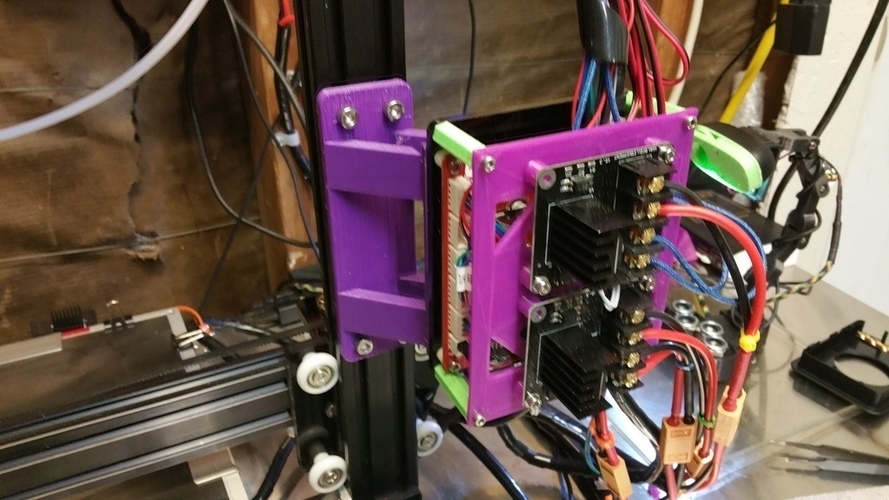
anet a2 mainboard offset (30mm)
pinshape
Summary Since upgrading my part fan, I've experienced issues printing to the far right of the surface due to the fan hitting the mainboard mount. To resolve this, I discovered the amazing PCB offset feature and modified the top part to utilize the actual holes for the mainboard mounting points instead of the 2040 screw holes. This moved the mainboard further out of the way and required some undercutting, but it fits perfectly (I did need to use slightly longer M3 screws to secure the PCB in its new position). Print Settings Printer: Anet A2 Rafts: Doesn't Matter Supports: Yes Resolution: 0.2 Infill: 25% Notes: Printing at 0.3 would have been fine, but I didn't think about it until later. Thanks to my design edits, I was able to print the part upside down with supports only touching the build plate, saving approximately 30% of support material! However... That being said, printing it with full supports might be a better option if you care about the finished surface. It's worth noting that the massive amounts of support material needed can't be avoided. How I Designed This A picture is worth a thousand words, but what's a fully interactive 3D model worth?! Find out how this design came to life with Tinkercad. You can even edit it online and see for yourself!
With this file you will be able to print anet a2 mainboard offset (30mm) with your 3D printer. Click on the button and save the file on your computer to work, edit or customize your design. You can also find more 3D designs for printers on anet a2 mainboard offset (30mm).
