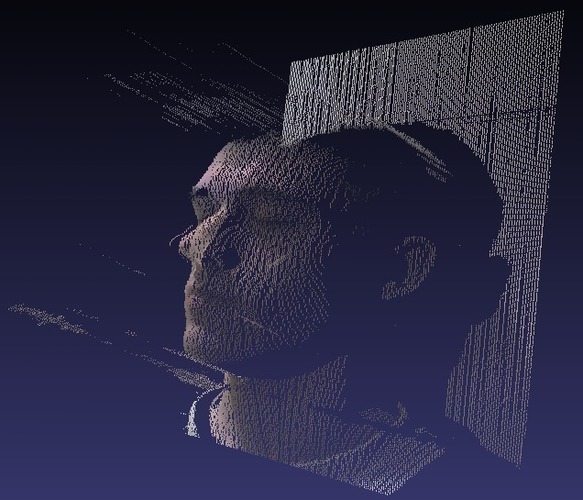
Andy's Face
pinshape
This is my new face. We used a 3D scanner described here: http://www.thingiverse.com/thing:1491 and here: http://abarry.org/stereo to scan, then print the face. Update - just printed another version upside down for much better print resolution. Instructions: Scan your face into a pointcloud. Use Blender 3D to clean up the pointcloud (import PLY, export as OBJ). Open the cleaned pointcloud in Meshlab and: a. Calculate normals by Filters > Normals, Curvatures and Orientation > Compute normals for point sets. I used default settings here. b. Then calculate a surface using Filters > Point Set > Poisson Reconstruction. Use an Octree Depth of 11 but keep all other settings as defaults. This will take 15-30 seconds to calculate. Once you've got the meshed face, save it as an STL and import it back into Blender. In Blender, add a block to the back of it and export it as an STL. Skeinforge! Print!
With this file you will be able to print Andy's Face with your 3D printer. Click on the button and save the file on your computer to work, edit or customize your design. You can also find more 3D designs for printers on Andy's Face.
