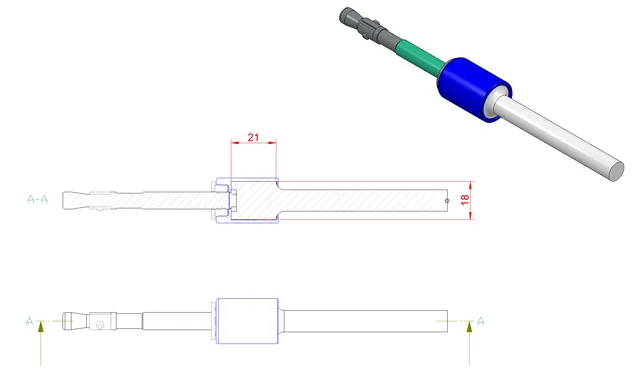
Anchor Bolt Driver Guard ( M8, M10, M12 )
prusaprinters
if you need to install a lot of anchor bolts ( for example Fischer FAZ II ) at work and you are tired of driving them in with a Hammer there is a useful tool: an anchor bolt driver ( at least that's what im calling it ;) )fits in your impact drill and you use the impact function to drive the bolt in.saves a lot of Time and you don't destroy the paintjob of the piece your installing when you miss with the Hammer ;)there are just 2 Problems with that :if you are not careful and don't use enough pressure, the tool can slip of and destroy the paintjob anyway ( and much worse then with a Hammer )sometimes the nut travels because of the vibrations of the impact driver → you need to hold it in place → if the tool slips your fingers can get hurt to fix that, i designed a cover that fits over the tool and holds the nut securely in place. no chance of slipping off too :)3 Versions: M8, M10 and M12Printed in TPU ( anything else will break very fast )i added 1 layer of bridging, either cut the hole out after its finished printing or just use it as is ( the first time you use it, it will punch the hole trough anyway ;) ) im also entering this design in the Flash Contest "Last Meter”it wont let me upload the gcode file ( apparently it doesn't like the "M420 S1" in my Start gcode… ) so here are the required filament lengths:M8 = 1,43mM10 = 1,6mM12 = 1,85mthe slicer settings are included in the *.3mf files ( basically increase the walls so it prints everything as a wall with no infill )
With this file you will be able to print Anchor Bolt Driver Guard ( M8, M10, M12 ) with your 3D printer. Click on the button and save the file on your computer to work, edit or customize your design. You can also find more 3D designs for printers on Anchor Bolt Driver Guard ( M8, M10, M12 ).
