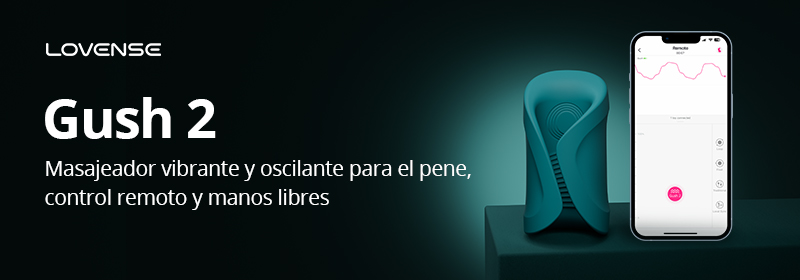

Analog CPU/RAM USB Performance Meter
thingiverse
Visualize your CPU/RAM usage with an analog device sitting on your desk. You will need an Arduino and a corresponding sized 5V analog gauge. I don't know where I bought the gauges for this project, but this one should fit: https://www.ebay.ca/itm/DC-0-5V-Round-Analog-Voltmeter-Analogue-Voltage-panel-meter-Dia-66-4mm-DH52/183445575857?hash=item2ab63558b1:g:KuoAAOSw~p1bpHPi I've written a Python script that reads your CPU/RAM usage from your OS and sends the data to the gauges through a USB serial connection. I've included the Python/Arduino code here on Thingiverse but you can also find it on GitHub: https://github.com/sprucegum/freemeter The driver has been tested on Linux and Windows, but should work on Mac too; you'll just need to change the serial port to COM1 for Windows or /dev/tty.usbmodem on Mac. I'll update this project with a little more information if there's continued interest. I'd love to sell pre-assembled copies of this device. I've got some plans to improve the design, but please enjoy this first iteration and share any modifications you make!
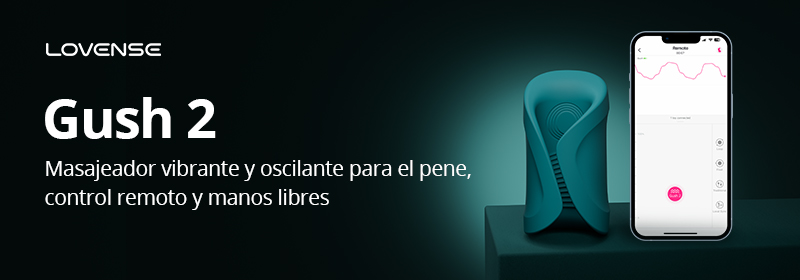
With this file you will be able to print Analog CPU/RAM USB Performance Meter with your 3D printer. Click on the button and save the file on your computer to work, edit or customize your design. You can also find more 3D designs for printers on Analog CPU/RAM USB Performance Meter.
