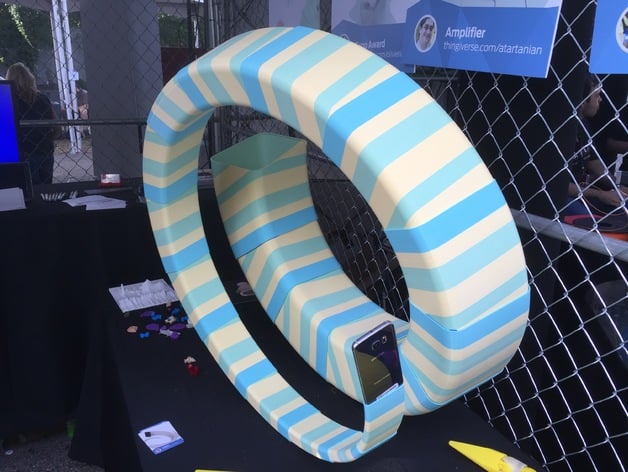
Amplifier
thingiverse
This magnifying audio device is designed to enhance an iPhone 6's internal speaker sound. It prints all in one piece which begins at about the size of a cubic foot before expanding out to approximately 3' x 3' x 1.5' (90cm x 90cm x 45cm) large! This massive print was intended for printing on a MakerBot Z18 and makes extensive use of the total print volume (12"x12"x18"). The print takes about 13 days of non-stop printing with standard settings and uses nearly 10 lbs of filament! If you choose to tackle this gigantic print, check out my notes in the print settings section Print Settings Rafts: Yes Supports: No Resolution: .2 Infill: 0% Notes: This process requires an exceptionally long time and is likely to be the most intense stress test I've ever conducted. Ensure you have excellent adhesion between your raft and build plate, as well as between the print and the raft. I reduced the spacing between the print and the raft to achieve a strong adhesion connection, which may result in additional post-processing work required to remove the raft. Attempt to position any zippers away from overhanging corners of the print, as they will tend to blob and cause curling, which can ultimately lead to the extruder pulling the print off the build plate. I printed this with .2 layer height and 2 shells using a .4 mm nozzle. It's probably possible to print it with .3 layer height, which should significantly speed up the process, but since I haven't tested it yet, I can't guarantee that it will work. My suggestion is to test your setup with the three inner segments beforehand, as you'll want to confirm it can print successfully before investing a huge amount of plastic. I've included an .stl file of the 3 innermost sections for this purpose. I consistently swapped filament just when the spool ran out. I checked on this print daily for two weeks and often every hour or so during that period. That's all I can advise you at present. Good luck! How I Designed This Built with OpenSCAD 2015.03 This design utilizes the latest stable version of OpenSCAD (2015.03) and takes advantage of new features, particularly concat() function and list comprehension syntax in this release. You might wonder why I haven't shared the .scad code or released it as a Customizable design yet. The reason is that the library causing issues prevents me from exporting the complete object directly from OpenSCAD. Once the script is fully operational and the library problems are resolved, I intend to share the full code so anyone can create customized telescopes with various shapes and sizes. If you're puzzled as to how I acquired the final stl file despite not being able to export it directly Wait, Blender 3D to the rescue! The solution is that I individually exported each of the 36 basic volumes as .STLs from openscad one at a time using a bash script and then imported them into Blender 3D to carry out the final boolean operations and exporting to a single stl. At this point, I also added some extra structural elements to help the print stick firmly to the raft better My design process typically involves repeatedly switching between OpenSCAD and Blender because OpenSCAD excels at parametric construction, whereas Blender is incredibly capable as an all-around tool.
With this file you will be able to print Amplifier with your 3D printer. Click on the button and save the file on your computer to work, edit or customize your design. You can also find more 3D designs for printers on Amplifier.
