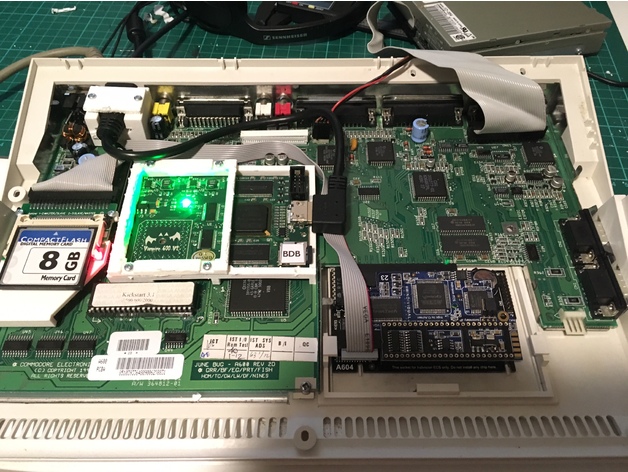
Amiga 600 Vampire mount
thingiverse
A Proven Solution Keeps the Accelerator in Place: Installation Simplified. Secure the Bottom Frame with Screws from Below, Through Pre-Drilled Holes. First, attach the bottom frame to the HDD using screws inserted from underneath, leveraging the existing holes. Next, carefully position the Vampire accelerator within the frame, ensuring a snug fit. Finally, secure it in place with the top part of the assembly.
Download Model from thingiverse
With this file you will be able to print Amiga 600 Vampire mount with your 3D printer. Click on the button and save the file on your computer to work, edit or customize your design. You can also find more 3D designs for printers on Amiga 600 Vampire mount.
