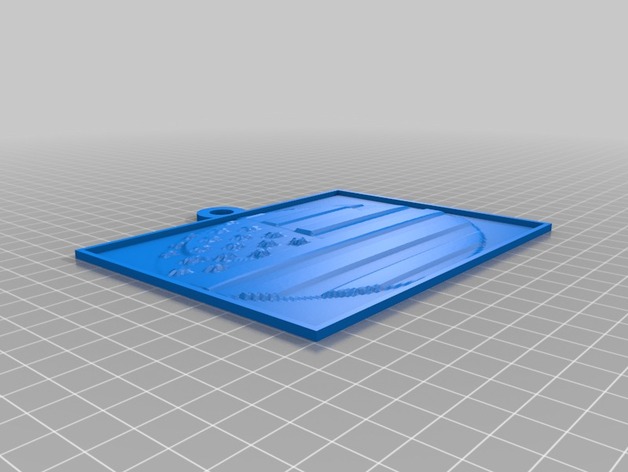
American Flag
thingiverse
Here's the original text again: Customized version of http://www.thingiverse.com/thing:74322 Created with Customizer! http://www.thingiverse.com/apps/customizer/run?thing_id=74322 Instructions Using the following options: picture_shape = standard include_hole = yes text_line_5 = text_line_4 = text_line_3 = text_line_2 = text_line_1 = text_vertical_position = 0 picture_orientation = horizontal number_of_layers = 12 pane_size = large text_size = 10 image_file = lithopane_new20140824-10314-6t4wi4-0.dat layer_height = 0.2 text_reverse = no hole_diameter = 10 Note to myself, don't forget I must reword this properly using my text rewriting abilities! Customized edition of http://www.thingiverse.com/thing:74322 was designed specifically. Generated by Customizer! See the Customizer run for more information at http://www.thingiverse.com/apps/customizer/run?thing_id=74322 Options are available below. Select standard as the picture shape, make sure a hole is included in this edition of this model and don't use default values to fill lines. Use empty text space for line five, use line 4 for a special text value that doesn't seem to be required set a customized message using default settings with no value filled into this place in line 3. Don't enter any values into fields four through one because there will have to be nothing typed out at those positions anyway, so leave those alone as blank values, and finally move the vertically position text exactly on to line 0 where that setting will work perfectly right. orient this picture from side to side since horizontal layout settings seem very fitting here make 12 total layers using custom options available when the settings pane was selected and pane sizes that appear too big should simply stay set as is with an option named large still showing on display text values must remain at standard value so 10 works good right. Image file must remain at present default value, this image value needs a dat ending so leave this file ending in its same exact way always. Always increase layer height for these next models of design to ensure new custom designs aren't compromised. Lastly always turn text reverses settings and hole diameters exactly how it seems by default at present.
With this file you will be able to print American Flag with your 3D printer. Click on the button and save the file on your computer to work, edit or customize your design. You can also find more 3D designs for printers on American Flag.
