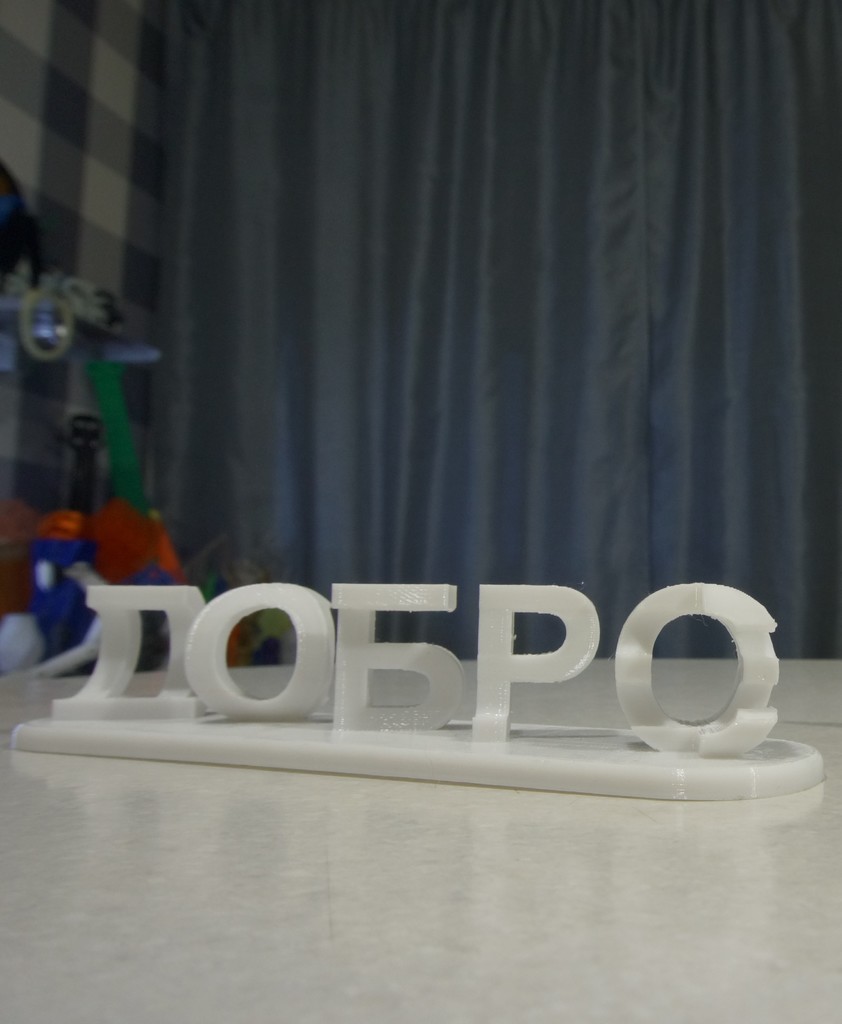
Ambigram Good-Evil (in russian) / Амбиграмма Добро-Зло
thingiverse
Learn How to Create Ambigrams in Fusion360 with Ease. Are you tired of creating the same old designs? Want to add some extra flair to your models? Look no further! In this tutorial, we will guide you through the process of making ambigrams in Fusion360. Whether you're a seasoned designer or just starting out, our step-by-step instructions will have you creating stunning ambigrams in no time. First things first, let's talk about what an ambigram is. An ambigram is a design that reads the same when viewed from different angles or orientations. They are often used in logos and other branding materials to add visual interest and make them stand out. Now, let's dive into the world of Fusion360! To get started, you'll need to open up your software and create a new project. Don't worry if you're not sure where to start - we've got you covered. Step 1: Create Your Design Begin by creating a basic shape or design in Fusion360. This can be anything from a simple circle to a complex geometric shape. The key is to keep it simple for now, as we'll be adding details later. Step 2: Add Ambigram Features Now that you have your base design, it's time to add the ambigram features. To do this, select the "Ambigram" tool from the toolbar and follow the prompts. You can choose from a variety of options, including font, size, and color. Step 3: Refine Your Design Once you've added the ambigram features, it's time to refine your design. Use the various tools in Fusion360 to tweak and adjust your design until it looks just right. Don't be afraid to experiment and try new things - that's where the magic happens! Step 4: Add Final Touches The final step is to add any finishing touches to your design. This might include adding text, logos, or other visual elements. Remember to keep it simple and balanced, as too much clutter can make your ambigram look busy. And that's it! With these easy steps, you'll be creating stunning ambigrams in Fusion360 like a pro. Whether you're looking to add some extra flair to your designs or just want to try something new, this tutorial has got you covered. Watch our YouTube video tutorial for more in-depth instructions and tips on how to make ambigrams in Fusion360.
With this file you will be able to print Ambigram Good-Evil (in russian) / Амбиграмма Добро-Зло with your 3D printer. Click on the button and save the file on your computer to work, edit or customize your design. You can also find more 3D designs for printers on Ambigram Good-Evil (in russian) / Амбиграмма Добро-Зло.
