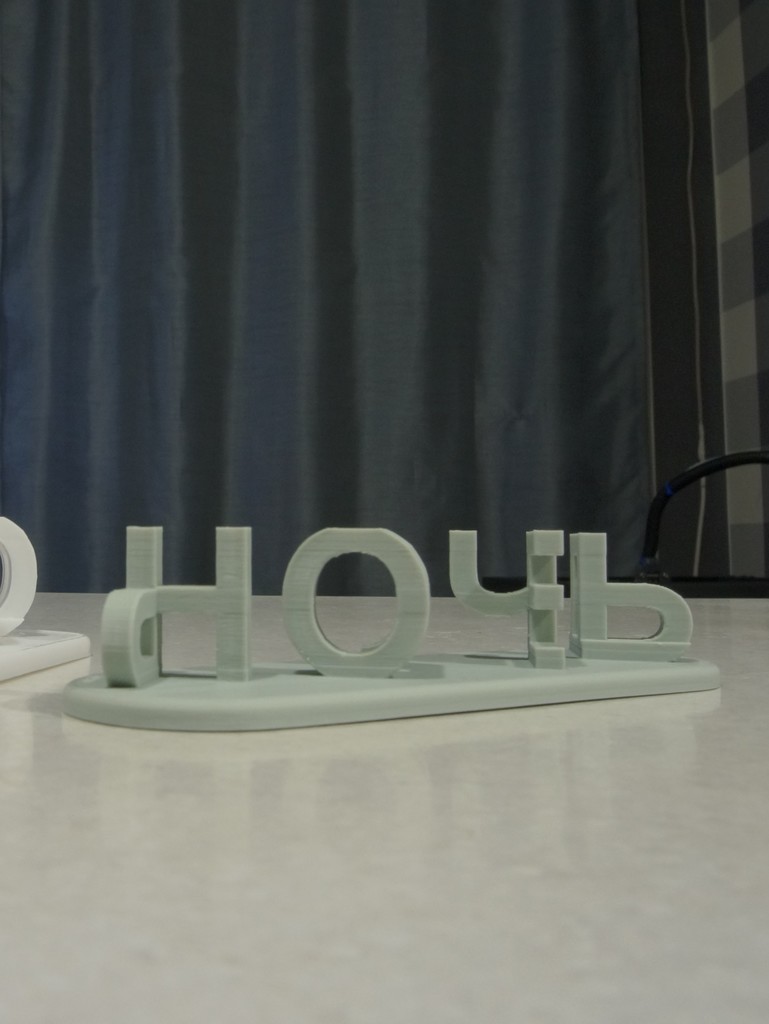
Ambigram Day-Night (in russian) / Амбиграмма День-Ночь
thingiverse
To create an ambigram in Fusion360, you need to follow these steps: Firstly, open your Fusion360 software and start a new sketch. This will be the foundation of your ambigram. Next, select the text that you want to make into an ambigram. You can choose any font style or size, but keep in mind that some fonts work better than others for creating ambigrams. Now, go to the 'Modify' tab and click on 'Create a Pattern'. This will open up the pattern editor where you can define your pattern's properties. In the pattern editor, select the text as the active shape and then choose the type of pattern you want to create. There are several options available, including a circular pattern and a linear pattern. Once you have chosen your pattern type, click on 'OK' to apply it to your text. Your text should now be transformed into an ambigram. Finally, go back to the sketch tab and select the entire sketch. Then, go to the 'Modify' tab again and click on 'Explode'. This will break down the sketch into individual components. Now, you can select each component and move it to create your final ambigram design. You can also add additional features like color or texture to make your ambigram stand out. To watch a video tutorial that shows how to make ambigrams in Fusion360, check out this YouTube link: https://www.youtube.com/watch?v=U-cb9ijuycs&t
With this file you will be able to print Ambigram Day-Night (in russian) / Амбиграмма День-Ночь with your 3D printer. Click on the button and save the file on your computer to work, edit or customize your design. You can also find more 3D designs for printers on Ambigram Day-Night (in russian) / Амбиграмма День-Ночь.
