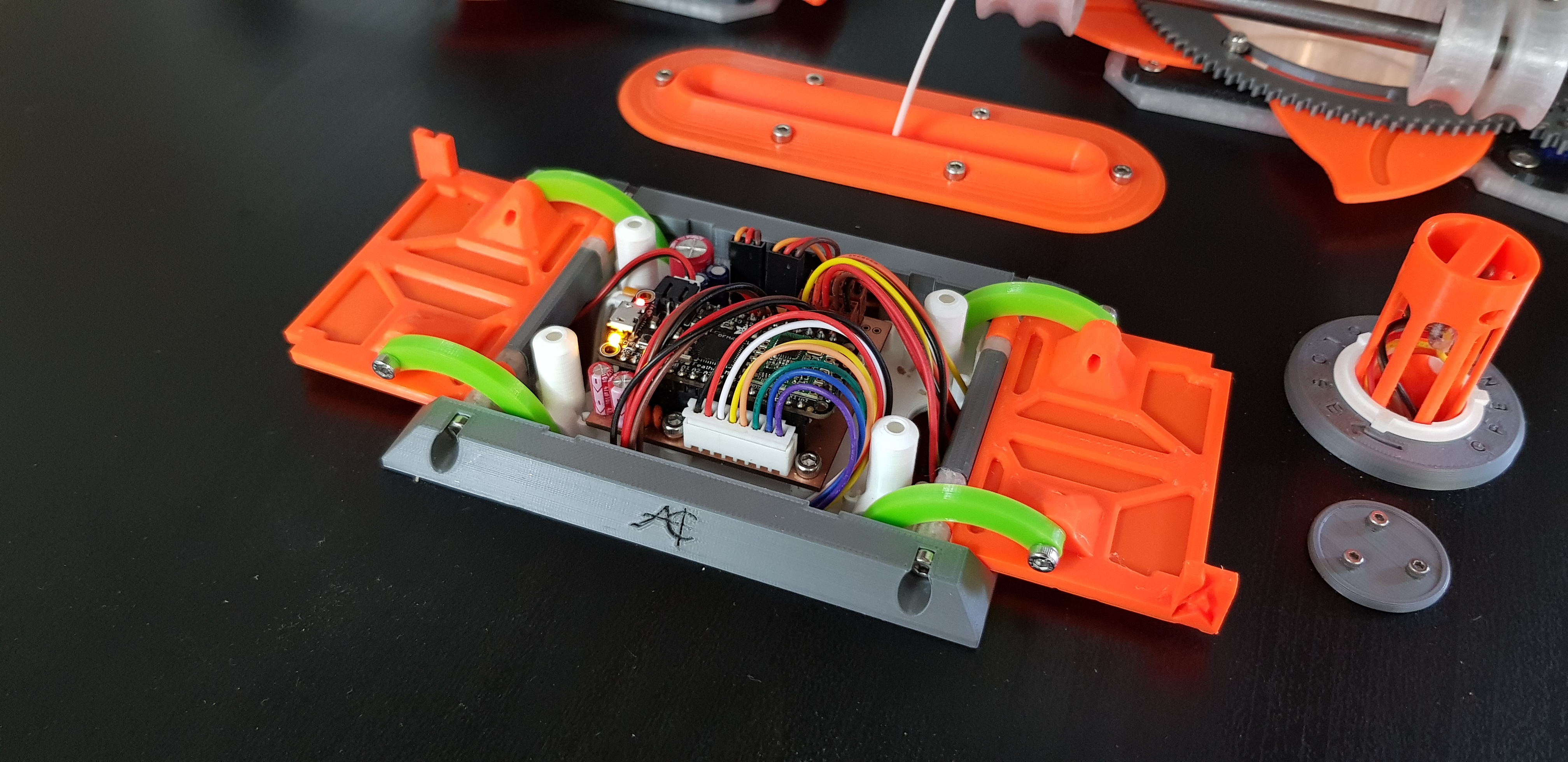
Ambient Control - PCB brain box
prusaprinters
<p>I needed a home for my Ambient controller PCB for 3Dprinter enclosures. So I made this box.</p><figure class="media"><oembed url="https://www.youtube.com/embed/DbXVjOoNJw4"></oembed></figure><p>PCB and Code now available here :<br><a href="https://github.com/acekrystal/Servo-Ambient-Controller">https://github.com/acekrystal/Servo-Ambient-Controller</a></p><p>I had a few requirements :</p><pre><code class="language-plaintext">Fit inside IKEA LACK table and not be higher then 1cm. Give me some 3D design and print practice (don't go the easy way ;) Fit my PCB (of course) Have plenty holes to fit cables from different directions. Easy to tinker with the whole setup for debugging and modding ( room to connect a usb cable and easy access to reset button. Have some kind of awesome factor then just a boring box. </code></pre><p>Springs :</p><pre><code class="language-plaintext">Can use both elastics/rubber bands (of 1mm diameter) or ballpoint springs (i stretched them a little bit to give the box a bit more oeuuhmf! But this is not needed.) </code></pre><p>Bolts :<br>M3 (4x >=22mm, 12x 8mm)<br>M2 (8x 5mm)</p><p>Want to build this whole project?<br>I hope to try and make my first inscrutable post, but for now this is what you need :<br>1x this box<br>2x Popup sensors : <a href="https://www.prusaprinters.org/prints/5140-pop-up-sensor-module-adafruit-sht31d-temperature-a">https://www.prusaprinters.org/prints/5140-pop-up-sensor-module-adafruit-sht31d-temperature-a</a><br>2x servo controlled aperture : <a href="https://www.prusaprinters.org/prints/5122-servo-automated-iris-aperture-for-air-flow-control">https://www.prusaprinters.org/prints/5122-servo-automated-iris-aperture-for-air-flow-control</a><br>1x UI front panel : <a href="https://www.prusaprinters.org/prints/21320-ambient-control-ui-front-panel">https://www.prusaprinters.org/prints/21320-ambient-control-ui-front-panel</a><br>1x PCB with code : I'm planning to fabricate a small number of these PCB's also for other project, please poke me if your interested, I might start selling a few complete tested with code.<br>If your more the full DIY type ;) ya can find everything here : <a href="https://github.com/acekrystal/Servo-Ambient-Controller">https://github.com/acekrystal/Servo-Ambient-Controller</a>.</p><h3>Print instructions</h3><p>Doors : 0.05 layer height + candle wax<br>Should be made from something that you can get high detail in. (PLA or NGEN). Smooth and clean out the mazes with knife so you are sure it doesn't have shart edges or blobs inside the pathway's.<br>Add some candle wax for lubrication for a smooth run.</p><p>Clicker Pin : 0.05 Layer Height + candle wax<br>Should be made from shape holding material that can has some level of detail/accuracy. (I found PLA to work bast for now, ABS might work, but Nylon seems to adapt to a new shape under long periods of tension).<br>You should add a little purge tower or (really small) component or maybe multiple clicker pins very close to each other, so the tiny pin has some time to cool between layers. The pin should be smooth, filed or sanded so it is smooth with a very little chamfer on the tip.<br>Add some candle wax as lubrication for a smooth run and it prevents the pin from getting stuck and breaking.<br>If this all doesn't work for you, you could also drill a hole to glue in a random object like a thin bolt, ballpoint point, raw filament, or a banana ;)...</p><p>Spring guide posts : 0.1 - 0.15 layer height</p>
With this file you will be able to print Ambient Control - PCB brain box with your 3D printer. Click on the button and save the file on your computer to work, edit or customize your design. You can also find more 3D designs for printers on Ambient Control - PCB brain box.
