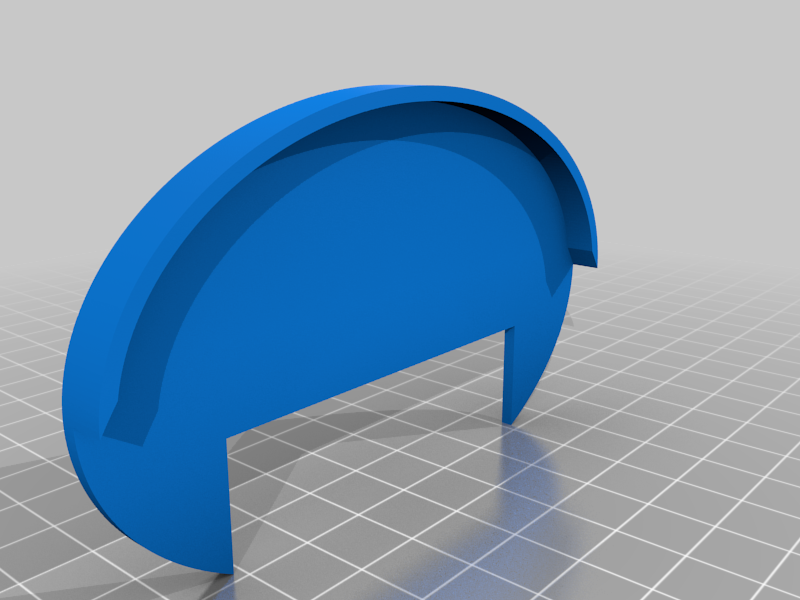
Amazon Basics Speaker Cover
thingiverse
Amazon Basics Computer Speakers Flashing LEDs - Protect Your Investment When your Amazon Basics computer speakers' flashing LEDs start to malfunction, don't panic! You can easily cover them up and prevent any further damage from occurring. In this post, we'll show you how to do just that. To begin with, you're going to need a few simple materials: some tape or a small piece of cloth, scissors, and a pen or pencil. Once you have these items, follow these easy steps: 1. Turn off your computer and unplug the speakers from the power source. 2. Locate the flashing LEDs on the speaker grille. 3. Cut a small piece of tape or cloth to cover up the LED lights. 4. Use the scissors to trim any excess material, making sure it's secure and won't come loose over time. 5. Replace the speaker grille and plug in the speakers. That's it! Your Amazon Basics computer speakers' flashing LEDs are now covered, and you can rest easy knowing your investment is safe from further damage.
With this file you will be able to print Amazon Basics Speaker Cover with your 3D printer. Click on the button and save the file on your computer to work, edit or customize your design. You can also find more 3D designs for printers on Amazon Basics Speaker Cover.
