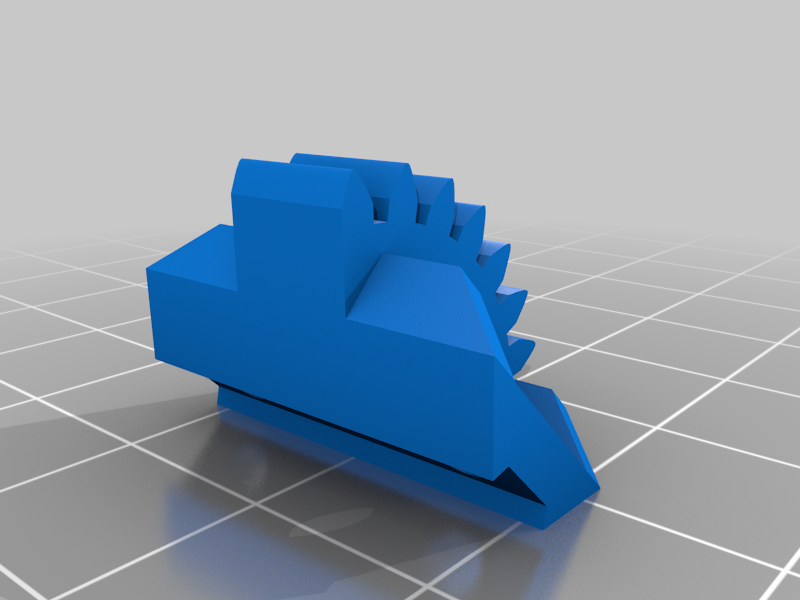
Amazon Basics Automatic Bin Replacement Hinge Gear
thingiverse
I don't know if anyone else has had this problem with the Amazon Basics Automatic, motion sensor bin lid, where the drive gear breaks. I might be the only one, but if I'm not, I hope this helps at least one other person out there. I have found that the little plastic drive gear that connects the hinged lid to the motor is a weak point in the product design. When this gear breaks (happened twice to me now), the bin no longer automatically opens or closes. Replacing the bin is very expensive for the sake of a tiny cheap part, so I have created a printable replacement. To replace the gear, you will need to open up the bin lid by removing the casing screws. Then locate the motor and gearbox assembly (see photo) and remove the 4 anchor screws to free it. Once that is out of the way, replace the hinge gear with your 3d printed part, using the two screws. Rebuild and bingo bango bongo, a working bin lid. NB: Be careful not to damage the encoder fins on the back of the motor, they are quite fragile. Also, remember to turn your bin lid off before opening it up. I print this at 100% infill for strength at 0.15 mm layer height. It takes about 30 mins.
With this file you will be able to print Amazon Basics Automatic Bin Replacement Hinge Gear with your 3D printer. Click on the button and save the file on your computer to work, edit or customize your design. You can also find more 3D designs for printers on Amazon Basics Automatic Bin Replacement Hinge Gear.
