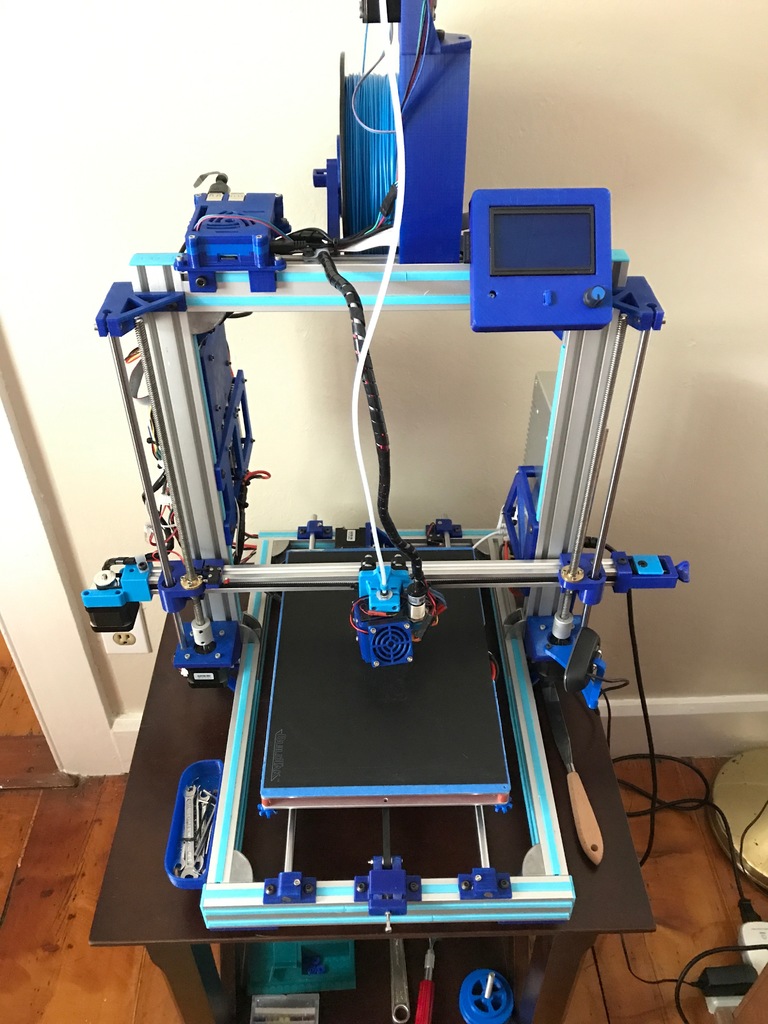
AM8 Large Print Volume 220x320x290 (Enlarged Bed)
thingiverse
The links below for the 200x300 bed are now unavailable, I've found replacements at Gulfcoast Robotics https://gulfcoast-robotics.com This is a straightforward way to expand your print volume if you already have the AM8 built. This will increase your Y-Axis to 300mm and Z-Axis up to 300mm depending on your hotend and carriage design. There are only two parts to print and a few parts to purchase. You will need to buy longer Y-Axis rods, longer Z-Axis extrusion, larger sub plate (H-Plate), larger bed heater and larger bed. Here's the list of parts I purchased. You will need to print four bearing block spacers and one Y-Axis belt holder. https://www.amazon.com/gp/product/B0045DWA9C/ref=oh_aui_detailpage_o04_s00?ie=UTF8&psc=1 https://gulfcoast-robotics.com/products/300x200mm-aluminum-heated-bed-build-plate-for-reprap-3d-printer-prusa-i3-full-kit https://gulfcoast-robotics.com/products/anodized-aluminum-y-carriage-plate-xl-300x200-for-upgrade-reprap-3d-printer-prusa-i3 https://gulfcoast-robotics.com/products/y-carriage-plate-xl-300x200-kit-with-4-x-sc8uu-for-reprap-3d-printer-prusa-i3-upgrade 2040x480mm extrusion 2 pieces https://us.misumi-ec.com/vona2/detail/110302684350/?Inch=0 https://www.amazon.com/gp/product/B00UR0N370/ref=oh_aui_detailpage_o02_s00?ie=UTF8&psc=1 https://www.amazon.com/gp/product/B00F2IQNX8/ref=oh_aui_detailpage_o04_s00?ie=UTF8&psc=1 To accomplish this, you will need to remove the existing 440mm Z-Axis extrusions and install them in place of the existing Y-Axis 340mm extrusion. Then add the 2 new 480mm extrusions to the Z-Axis. Add the 2 new 495mm 8mm rods to the Y-Axis. Install the new subplate, heater and bed. I would not use the wire that comes with the bed as it gets too hot; replace it with good quality silicon wire at least 14ga. Don't forget you will have to change your bed size in your slicer software and in Skynet/Marlin config file. NOTE: To get the most amount of Z-Axis travel, you will also need to do the 2020 X=Axis conversion and use two short bearing mounts. See the photo of my printer above. https://www.thingiverse.com/thing:2439194
With this file you will be able to print AM8 Large Print Volume 220x320x290 (Enlarged Bed) with your 3D printer. Click on the button and save the file on your computer to work, edit or customize your design. You can also find more 3D designs for printers on AM8 Large Print Volume 220x320x290 (Enlarged Bed).
