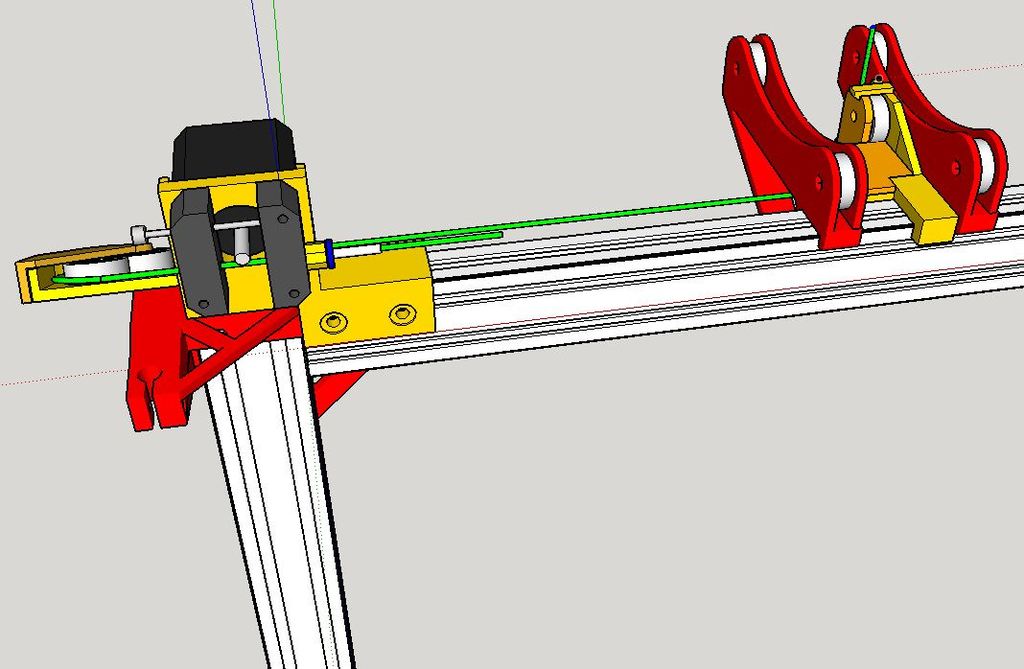
AM8 E3D Extruder with Filament guide
thingiverse
I recently upgraded my printer with Denos' AM8 spool holder and was impressed by its functionality and design. However, when I switched to an E3D V6 hot end and remote extruder, the spool holder became incompatible due to the new setup's requirement for maximum offset on one side. To resolve this issue, I designed a custom Anet A8 remote extruder mount that positions the extruder as far left as possible, right over the left upright. This design also incorporates roller bearing filament guides to route the filament from the back of the machine 180 degrees to the input of the extruder. Additionally, a ball bearing guide is included under the spool to reroute the filament 90 degrees towards the extruder. The bearings used in this design are identical to those found in Denos' original spool holder - specifically, 608 Bearings that can be purchased on Amazon in packs of 16 for approximately the same price as four. When loading new filament, it's recommended to feed it into the guide underneath the holder first, which will direct the filament through a 90-degree turn and out through the right spool holder. The cap on the extruder frame can also be rotated for easy access after starting the filament through the extractor. Thanks to the bearings and gentle turns, the filament glides through the guides with minimal resistance, almost as smoothly as it would directly from the spool. This design accommodates both small 500g and larger 1kg spools. One potential weakness in the design is that the horizontal roller can sometimes ride up slightly, allowing the filament to slip underneath. To address this issue, I may need to add a bolt hole in the horizontal cover to keep it securely clamped down. Update: July 17, 2018 Since my original post, I continued to experience problems with the horizontal roller on the spool guide floating up and letting the filament under it. To resolve this issue, I removed the horizontal cover (AM8_Extruder_Filament_Guide_H_Cap_V9.stl) and simply passed a bolt through the bearing to hold it down in place. As an added bonus, I prefer the look of the design without the cover on it!
With this file you will be able to print AM8 E3D Extruder with Filament guide with your 3D printer. Click on the button and save the file on your computer to work, edit or customize your design. You can also find more 3D designs for printers on AM8 E3D Extruder with Filament guide.
