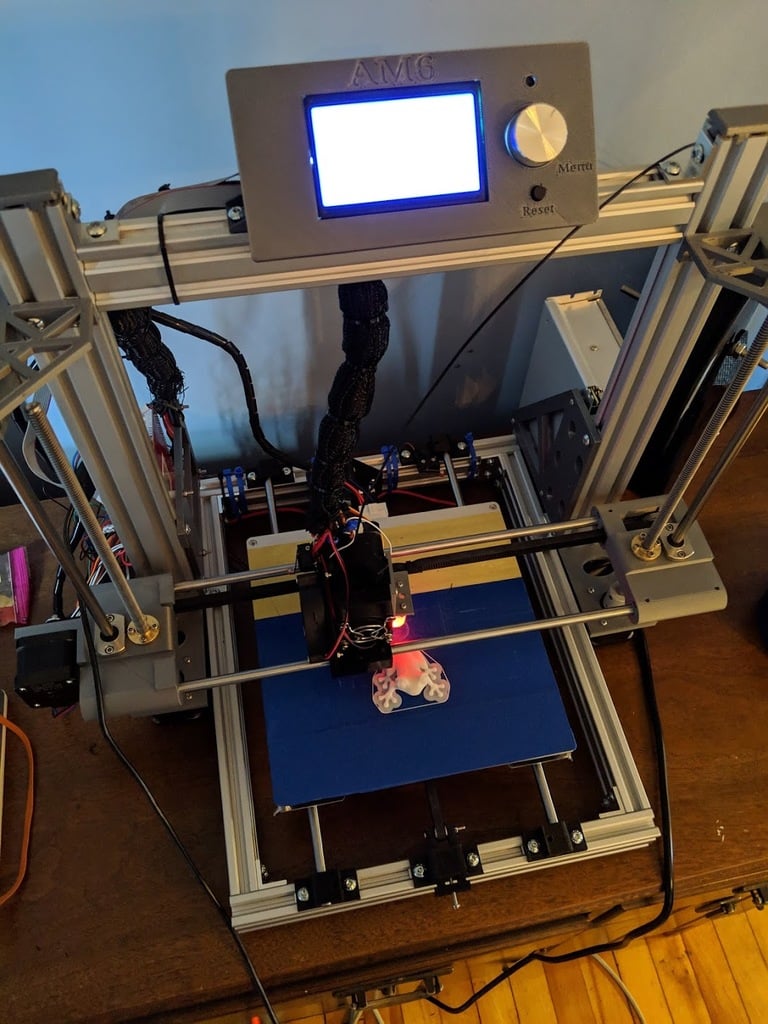
AM6 2040 Aluminum Extrusion Profiles
thingiverse
AM6 ==================== I transformed my Anet into an AM6 over a couple of weeks. The black filament components in the photos were printed on the A6, while the silver PLA images on my Prusa MK3S. The most noticeable differences are no more ghosting and I can print quite a bit faster. Marlin 1.9 --------------------- In addition to the AM6 frame, I've updated to Marlin 1.9. On Marlin, I've enabled linear advance 1.5 (this is huge for print quality), turned on s-curve, and junction deviation. I also turned on babystepping to live adjust the Z on the first layer of a print. I turned on babystepping the z probe offset so I could easily find the distance between my probe (BLTouch) and the nozzle. These combined settings have made a HUGE difference. BLTouch --------------------- The BLTouch works great. Before each print, I do a home (G28) and Bilinear Bed Leveling (3 points each row for 9 points total). I will be adding 9 adhesive earth magnets on the underside for the new surface. Misc --------------------- I have added 2 custom menu items in Marlin under a menu called calibration. I added first layer calibration (copied from Prusa layer calibration gcode but modified for the AM6), and Linear Advance 1.5 Calibration to set the K value properly (.22 is correct for me). Between these two and the babystepping and the bilinear bed leveling, the first layer is always just perfect. I had to drop SD card support to get the above customizations / custom scripts / babystepping / bilinear bed leveling, however, I use Octoprint so it's not a loss for me. You can if you need, turn off other features instead. To get OSX (I am on High Sierra) to recognize that a printer is plugged in (to flash Marlin 1.9), I had to install drivers. You can find those drivers if you have the same issue [here](https://github.com/adrianmihalko/ch340g-ch34g-ch34x-mac-os-x-driver).
With this file you will be able to print AM6 2040 Aluminum Extrusion Profiles with your 3D printer. Click on the button and save the file on your computer to work, edit or customize your design. You can also find more 3D designs for printers on AM6 2040 Aluminum Extrusion Profiles.
