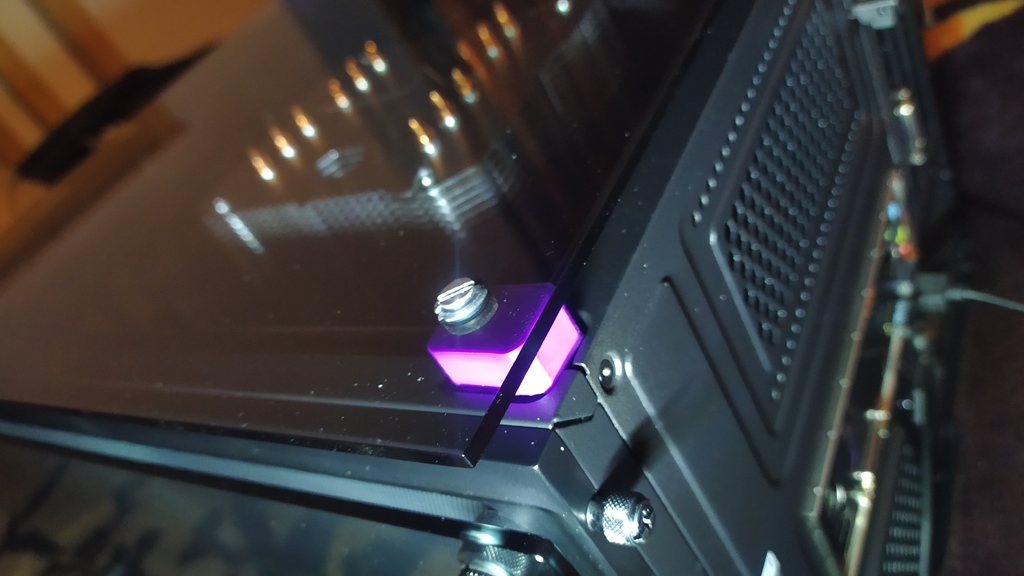
AM4 Raijintech Ereboss Corsair 280x Mod
thingiverse
The AM4 Backplate is designed specifically for those who do not possess an updated Ereboss kit or are unable to acquire it overseas due to geographical limitations like mine. To accommodate the AM4 mounting holes, holes must be drilled into the AM3+ mounting kit. The bolt holes are situated at the corners of a 54mm by 90mm rectangle, which is the exact size for the new AM4 mounting holes. To achieve this, I simply passed the bolts through the backplate and aligned the plates as accurately as possible, then marked off where the bolt holes would be based on my visual assessment from online images of the AM4 Ereboss mounting kits. The installation requires spacers for the left side glass panel on the Corsair 280x Computer Micro-Atx Case. This modification is necessary if you wish to install a larger cooler, such as the Raijintek Ereboss cooler, which cannot fit due to the proximity of the glass to the motherboard. To proceed, simply print the required spacer, ensuring that one pair of front and back spacers are mirrored for a precise fit on the front and back tabs. The spacers with a groove should be positioned towards the rear of the tower while those without grooves are placed towards the front glass. Please note that longer bolts will be necessary for this installation; I found 4x20mm bolts to be sufficient for my needs.
With this file you will be able to print AM4 Raijintech Ereboss Corsair 280x Mod with your 3D printer. Click on the button and save the file on your computer to work, edit or customize your design. You can also find more 3D designs for printers on AM4 Raijintech Ereboss Corsair 280x Mod.
