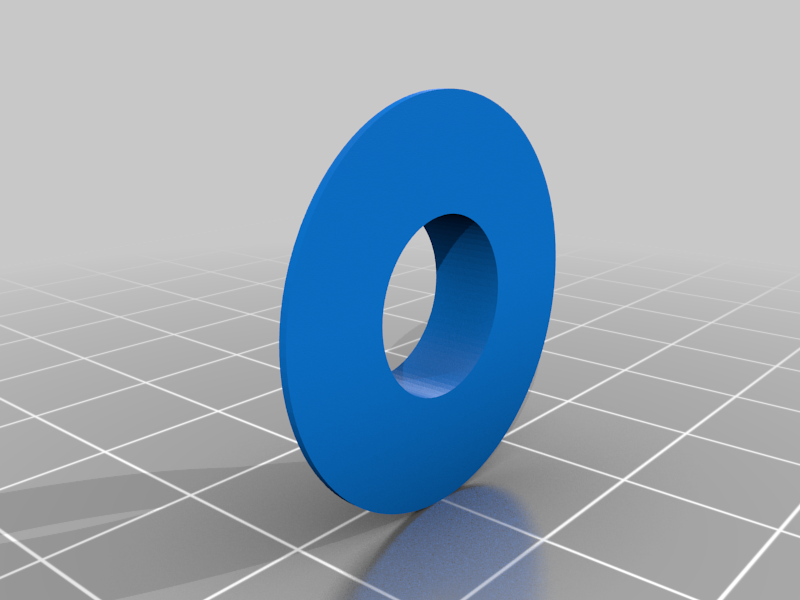
AM312 Ceiling Mount
thingiverse
Install a flush-mount adapter for an AM312 motion sensor on your ceiling. This type of installation allows for a sleek and discreet appearance while still providing reliable detection capabilities to the sensor. The flush-mount design also helps prevent accidental activation due to loose or exposed wiring. To install, first ensure the mounting bracket is securely attached to the ceiling using screws provided with the adapter. Next, carefully position the motion sensor into the bracket and tighten any necessary fasteners. Finally, test the installation by moving in front of the sensor to verify proper function.
With this file you will be able to print AM312 Ceiling Mount with your 3D printer. Click on the button and save the file on your computer to work, edit or customize your design. You can also find more 3D designs for printers on AM312 Ceiling Mount.
