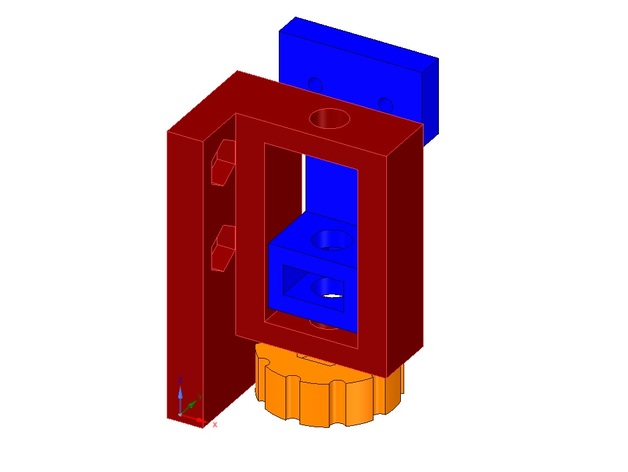
Alunar M508 Adjustable Z stop
thingiverse
I was thoroughly frustrated by the finicky process of adjusting the Z stop height, which made me create this solution. It has been working flawlessly for a while now and has met all my expectations. To complete it, you'll need a 45mm M5 bolt, nut, and nylon lock nut. This setup adjusts effortlessly, allowing for extremely precise adjustments to achieve perfect nozzle height every time. Print Settings: Printer: Alunar M508 Rafts: Doesn't Matter Supports: Doesn't Matter Resolution: .320 Infill: 15% Notes: Insert the nut into the slot on the slide and the bolt into the knob. Position the frame in alignment with the slide, then screw the bolt in from underneath. Tighten the lock nut at the top of the frame until there's minimal play left, yet it still turns freely.
With this file you will be able to print Alunar M508 Adjustable Z stop with your 3D printer. Click on the button and save the file on your computer to work, edit or customize your design. You can also find more 3D designs for printers on Alunar M508 Adjustable Z stop.
