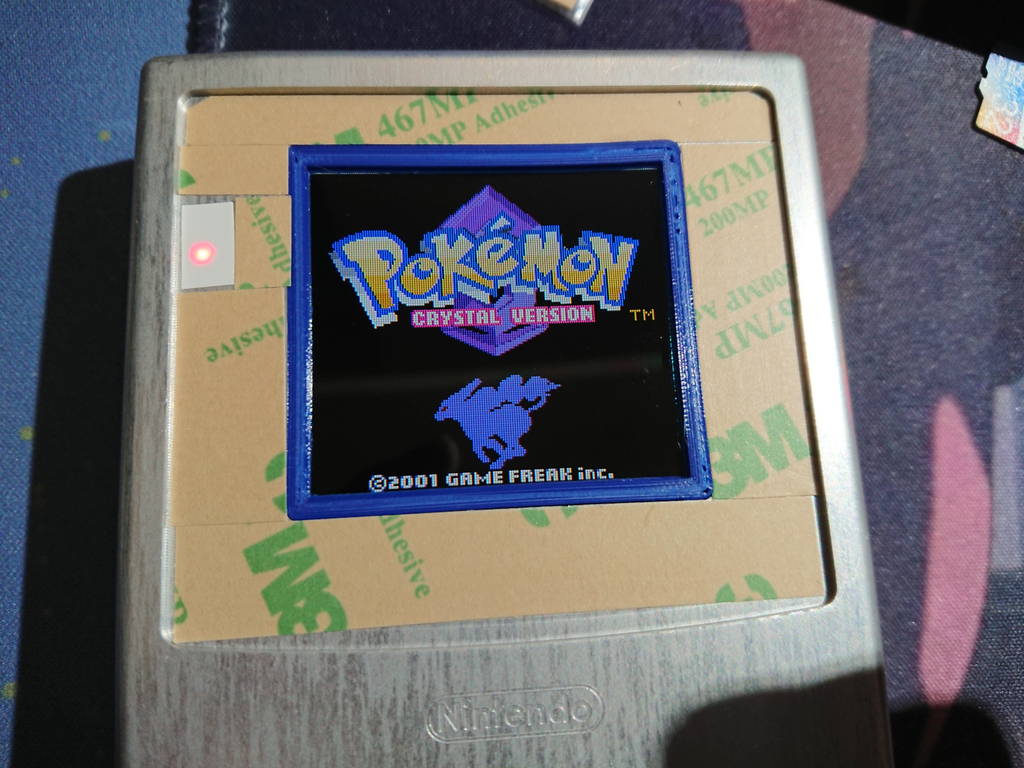
Aluminum GBC Shell LCD Bezel
thingiverse
Instead of covering up the blank area of the screen with tape, I designed a 3D printable bezel that fits snugly into the aluminum bezel of the BoxyPixel Aluminum GBC shell (https://www.boxypixel.com/collections/frontpage/products/game-boy-color-ags-101-machined-housings) and covers up the blank area perfectly. See pictures for after and before (in that order). It should fit like a glove, so depending on your 3D printer's tolerances, you may need to sand or trim it slightly. This bezel is directional and only fits one way as all sides are precisely crafted with different dimensions. The top measures 2.5 mm, the right side is 2.15 mm, the left side is 2.0 mm, and the bottom is 2.2 mm. The entire spacer is 1.2 mm tall (z). Before printing or installing this bezel, please measure your device carefully as there may have been revisions to the shell since it was manufactured, which could affect its dimensions. Additionally, if you don't have an LED and didn't secure the LCD with tape or adhesive, the gap between the screen and the bezel might be smaller than expected. This is entirely up to you, but I recommend printing this bezel in black material. As a precautionary measure, never place sharp objects near your LCD, as it's extremely easy to scratch the polarizer and nearly impossible to repair properly. If this bezel gets stuck in there, simply bend it from the middle with your finger and print a new one instead of using a knife to pry it out. Trust me, I've been there, and learned from my mistakes.
With this file you will be able to print Aluminum GBC Shell LCD Bezel with your 3D printer. Click on the button and save the file on your computer to work, edit or customize your design. You can also find more 3D designs for printers on Aluminum GBC Shell LCD Bezel.
