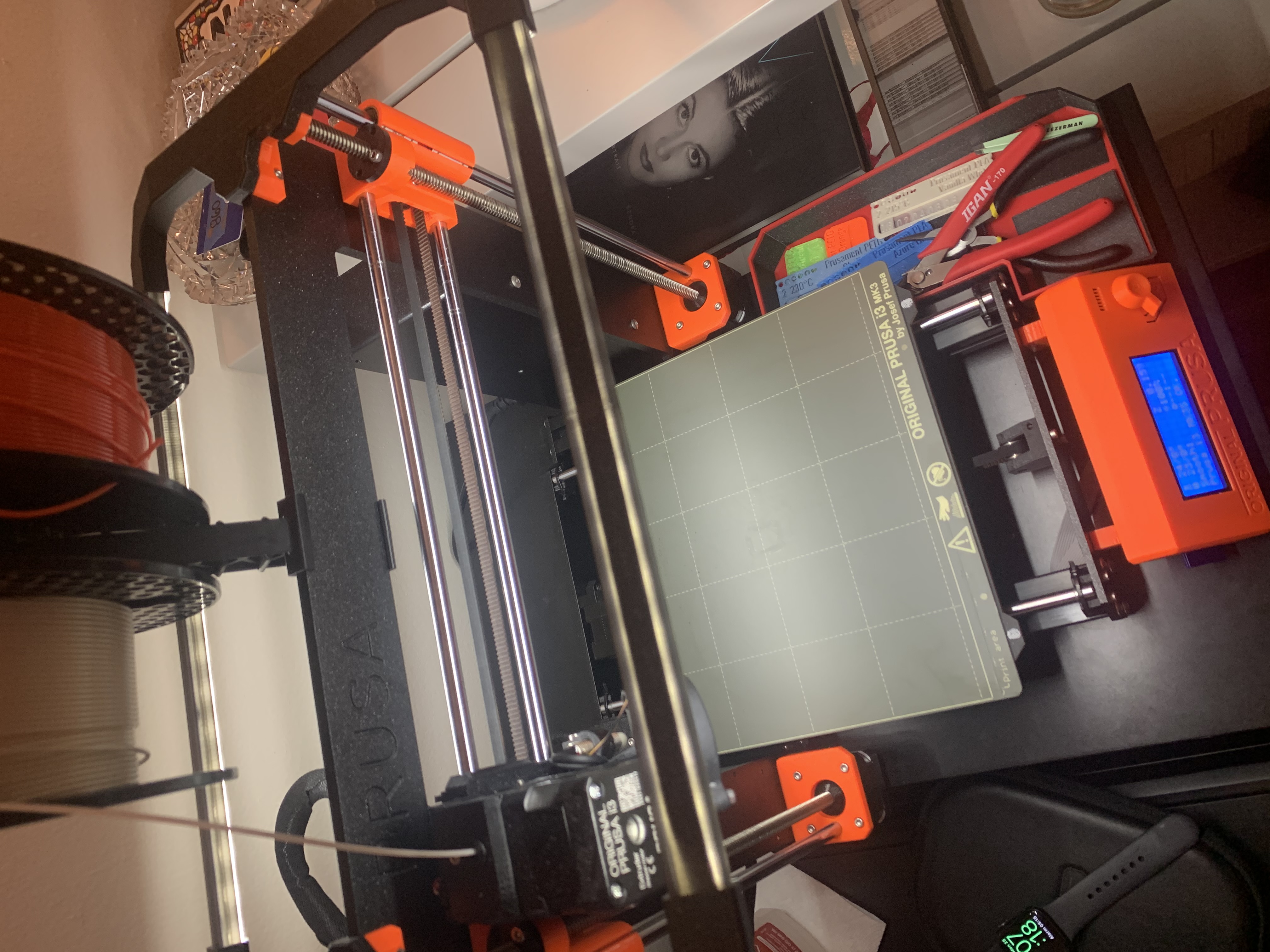
Aluminum Channel for Prusa Light Setup
prusaprinters
<p>Model of U-channel and cover meant to replace the aluminum U-channel component of "LED Light Bar Prusa i3 MK2/MK3": <a href="https://www.prusaprinters.org/prints/3267-led-light-bar-prusa-i3-mk2mk3/comments/50455">https://www.prusaprinters.org/prints/3267-led-light-bar-prusa-i3-mk2mk3/comments/50455</a></p> <p>I didn't want to spend $40+ on 5 meters of aluminum extrusion (and then have a bunch left over) so I modeled the aluminum extrusion based on the specs on the Amazon product page (linked in assembly instructions) and printed the channel with black PLA and the cover with white.</p> <p>NOTE: depending on the LEDs you use, they may get hot and warp the print. I could run the LEDs for about 10 minutes with no issues, and noticed deforming after about 25 minutes. I don't leave these LEDs on for long periods -- if you'd like to do that, then maybe try printing in a material other than PLA.</p> <h3>Print instructions</h3><p>I printed the U-channel with black PLA and the cover with white PLA at 0% infill.</p> <p>The build surface of a Prusa i3 is too small to print it as one piece, so you will have to print 2 of both the channel and cover in order to make one 31cm extrusion. If you are using the dual lighting setup, you will need to print 4 of each.</p> <p>After printing, superglue to glue the pieces together and they will be 31cm long. The cover should easily snap into the back channel.</p>
With this file you will be able to print Aluminum Channel for Prusa Light Setup with your 3D printer. Click on the button and save the file on your computer to work, edit or customize your design. You can also find more 3D designs for printers on Aluminum Channel for Prusa Light Setup.
