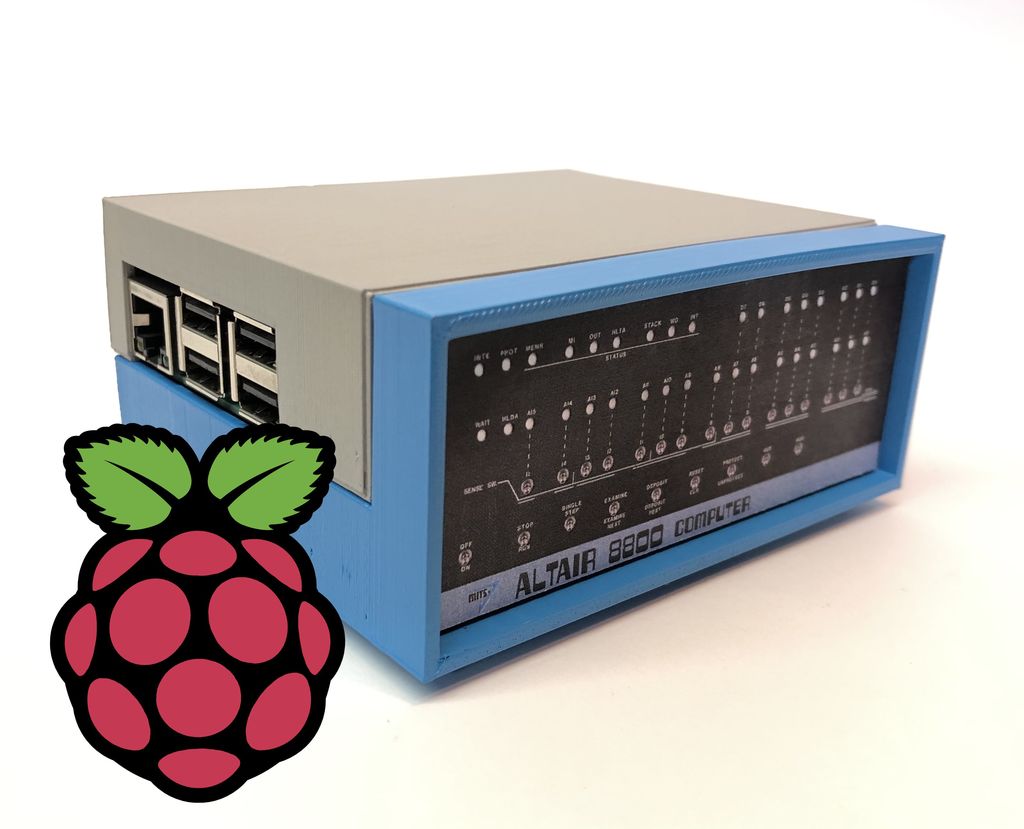
Altair 8800 Raspberry Pi 3 case
thingiverse
The Altair 8800 was an incredibly influential computer, and now you can own one, thanks to a Raspberry Pi case that's a dead ringer for the original. You can simply print this out and have a basic case, or add LEDs to the GPIO pins to create a super-realistic simulation of the old brick. You can see the LED mod in action here: https://www.youtube.com/watch?v=QVSjjSe1DNU This Raspberry Pi case fits either the Pi 3 or 4 perfectly. Too lazy to print your own? Buy one from our store - http://store.rabbitengineering.com PARTS NEEDED: - 4 x M2.5x18mm screws and M2.5 nuts that go with them - 3 x #6 x 1/2 inch screws - 4 x 1/4" little rubber feet, because the screws at the bottom of the case require these to sit right - Some double-sided tape to stick the face sticker to the face part - Super glue or hot glue Optionally, you can add up to 12 5mm LEDs; you'll also need a 330 ohm resistor for each LED. These can be connected to the GPIO pins to simulate the lights on the Altair's face. TOOLS NEEDED: - A 3D printer (obviously) - A 2d color printer to print out the face sticker - A #6 tap to tap out the screw holes - Large and small Phillips head screwdrivers for your screws There is a PDF file that shows you how to use the case, but before you start following the manual, there are a couple of things you need to do.
With this file you will be able to print Altair 8800 Raspberry Pi 3 case with your 3D printer. Click on the button and save the file on your computer to work, edit or customize your design. You can also find more 3D designs for printers on Altair 8800 Raspberry Pi 3 case.
