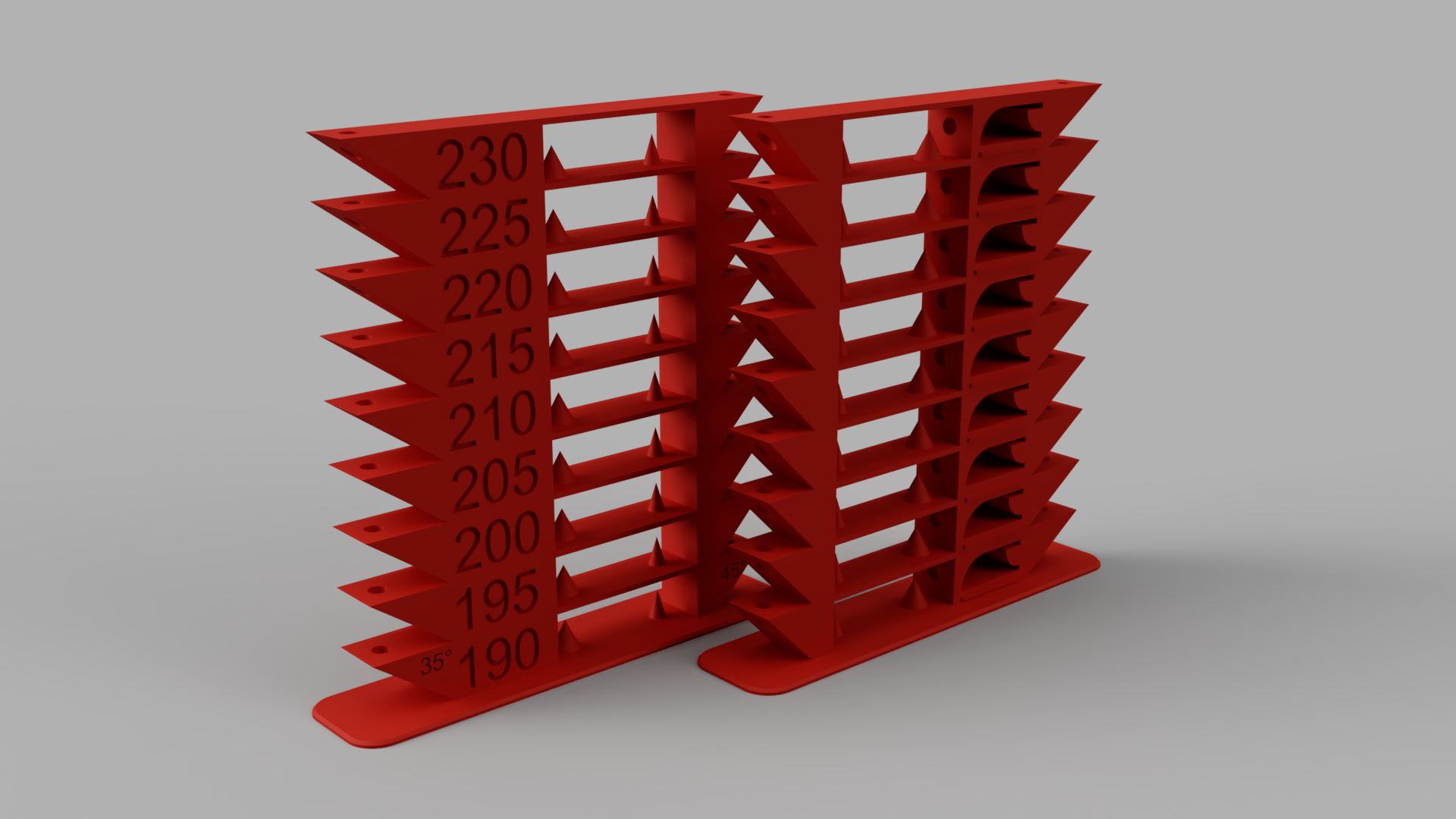
All in One Temperature & Bridging Tower - PLA & PETG GCode included
prusaprinters
<p>A Temperature Tower designed to find the correct temperature for your filament!</p> <p>The included .gcode is sliced using Simplify3D with the "Multiple Processes" tool to set the temperatures at different layer heights. Take a look at the included image. Most settings for the S3D profile (0.15mm OPTIMAL) are from the official Prusa homepage.</p> <p>NOTE: ONLY USE THE GCODE IF YOU ARE RUNNING AN ORIGINAL PRUSA i3 MK3/S!</p> <p>Happy printing. :-)</p> <p>Changelog:</p> <ul> <li><p>Added version without numbers in case someone wants to use this tower for other materials</p> </li> <li><p>Added picture with measurements</p> </li> <li><p>Added .gcode for PETG</p> </li> </ul> <h3>Print instructions</h3><p>PLA G-Code:</p> <ul> <li><p>File: temp-tower-190-230.stl</p> </li> <li><p>Base prints with 200°C</p> </li> <li><p>Bed 60°C</p> </li> <li><p>Sections print between 190 - 230 in 5°C increments</p> </li> <li><p>0.15 Optimal (PLA) Profile from official prusa homepage</p> </li> <li><p>Sliced with Simplify3D</p> </li> </ul> <p>PETG G-Code:</p> <ul> <li><p>File: temp-tower-no-numbers.stl</p> </li> <li><p>Base prints with 240°C</p> </li> <li><p>Bed 90°C</p> </li> <li><p>Sections print between 220 - 260 in 5°C increments</p> </li> <li><p>0.15 Optimal (PETG) Profile from official prusa homepage</p> </li> <li><p>Sliced with Simplify3D</p> </li> </ul> <p>Attention!!!<br/> Watch the first few minutes of the print. Especially when the lowest temperature sections starts. If the extruder cloggs up, create your own gcode and start with a higher temperature.</p>
With this file you will be able to print All in One Temperature & Bridging Tower - PLA & PETG GCode included with your 3D printer. Click on the button and save the file on your computer to work, edit or customize your design. You can also find more 3D designs for printers on All in One Temperature & Bridging Tower - PLA & PETG GCode included.
