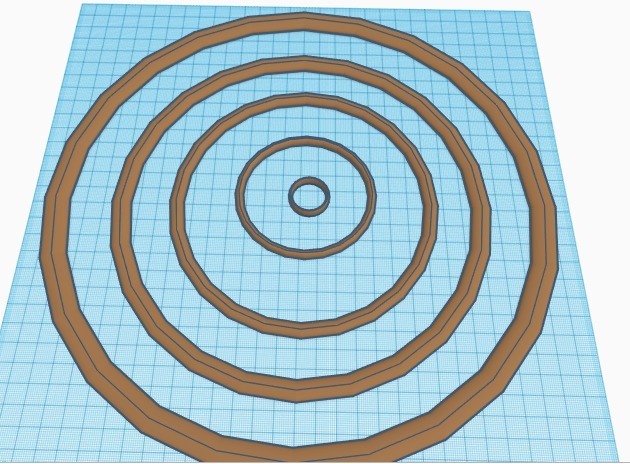
All 3D Printers (Bed Level Test)
thingiverse
Here's a step-by-step guide on how to achieve a perfectly level 3D printer bed. 1. Purchase a high-quality, precise level tool designed specifically for this purpose. 2. Place the level tool on the print bed and ensure it is centered between the two guides that hold the bed in place. 3. Carefully adjust the print bed's height by turning the screws or dials at each corner until the level tool shows a reading of zero, indicating perfect levelness.
Download Model from thingiverse
With this file you will be able to print All 3D Printers (Bed Level Test) with your 3D printer. Click on the button and save the file on your computer to work, edit or customize your design. You can also find more 3D designs for printers on All 3D Printers (Bed Level Test) .
