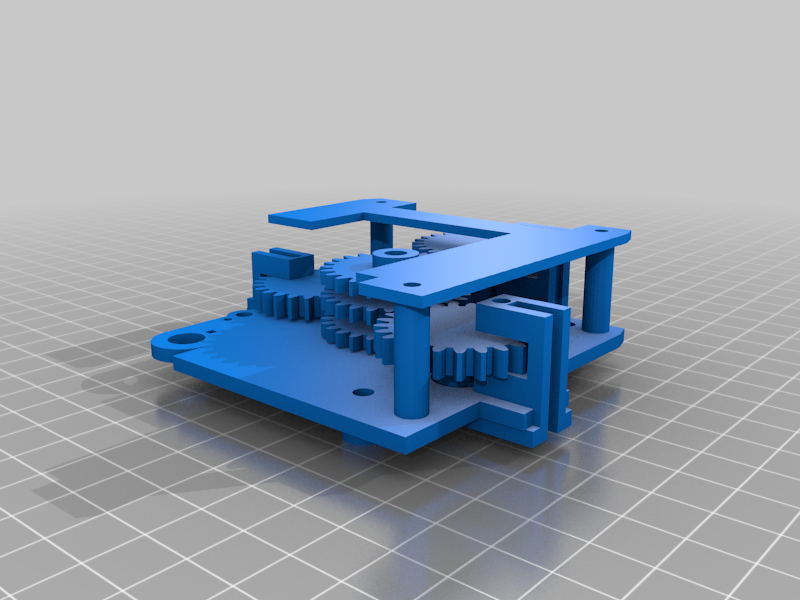
Alitmeter for SimVim 3 Stepper Motors
thingiverse
This remix incorporates three Stepper Motor Altimeters, modifying the original design to operate with SimVim and X-Plane 11. The required components remain the same: Bezel_V1, Fondo_Right or Left, Needle1, Needle2, Needle3_10k or 16k, Disco, Knob_V1, Base_V1, Gear_Small, and printed faces. Note that if using a 16k needle, the cog named "10000 Needle Cog" is suitable for both 10k and 16k needles. The original design's back end was replaced with new components: three Stepper Motor Cogs (100, 1000, 10000), three New Needle Cogs (100, 1000, 10000), a Stepper Motor Mounting Plate for three motors and the encoder, and a Mounting Back Plate. Assemble carefully; this is not a complete model but rather a reference for assembly. The Stepper Motors used are 28BYJ-48 with full step modification as described on SimVim's website. When assembling, it is crucial to correctly pair the motor controlling the 100, 1000, and 10000 needles to ensure proper sensor mount fitment. This design includes all necessary mountings for optical sensors required by the Cogs. The TCRT5000 optical sensor was used, but due to reliability issues with SimVim's suggested setup, the IR emitter was mounted on top of each sensor block, and the IR sensor was mounted on the bottom. Hot glue is recommended for attaching sensors into blocks, while Superglue secures Sensor Mounts to the Stepper Plate. Before gluing any sensors in place, conduct a trial fit and drill a 3mm hole in line with your sensor mounts on each cog; one hole per cog. If you have questions or encounter frustration during this process, do not hesitate to ask for assistance, as it took over three weeks to develop this fully functional design. If you find this remix helpful, consider donating what you think its value is to my paypal.me account to support the time invested in designing it.
With this file you will be able to print Alitmeter for SimVim 3 Stepper Motors with your 3D printer. Click on the button and save the file on your computer to work, edit or customize your design. You can also find more 3D designs for printers on Alitmeter for SimVim 3 Stepper Motors.
