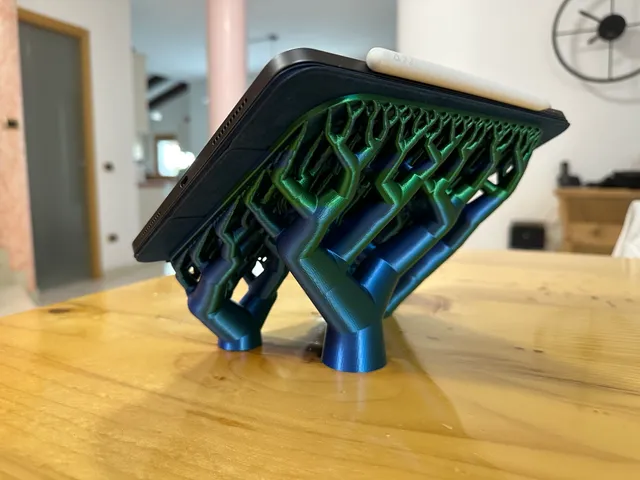
ALIEN STAND
prusaprinters
Organic tablet stand Printing instructions:In order to print this model you need to download PRUSASLICER 2.6 Let's start by importing the model into Prusaslicer 2.6, at this point we need to divide it into 2 parts with the procedure shown in the photo. After dividing it , select the base from the right column with the right mouse button , a menu will open and select the item change type and finally the item block support . At this point let's move on to the generation of organic supports, go to the support options and enter the same values shown in the photo or have fun modifying some parametersNow do the slicing and let Prusaslicer do the magic. You should end up with an amazing Tablet Stand that has come from another planetI used a 0.4 nozzle and a layer height of 0.2 but you can safely use a layer height of 0.3 to decrease the printing time
With this file you will be able to print ALIEN STAND with your 3D printer. Click on the button and save the file on your computer to work, edit or customize your design. You can also find more 3D designs for printers on ALIEN STAND.
