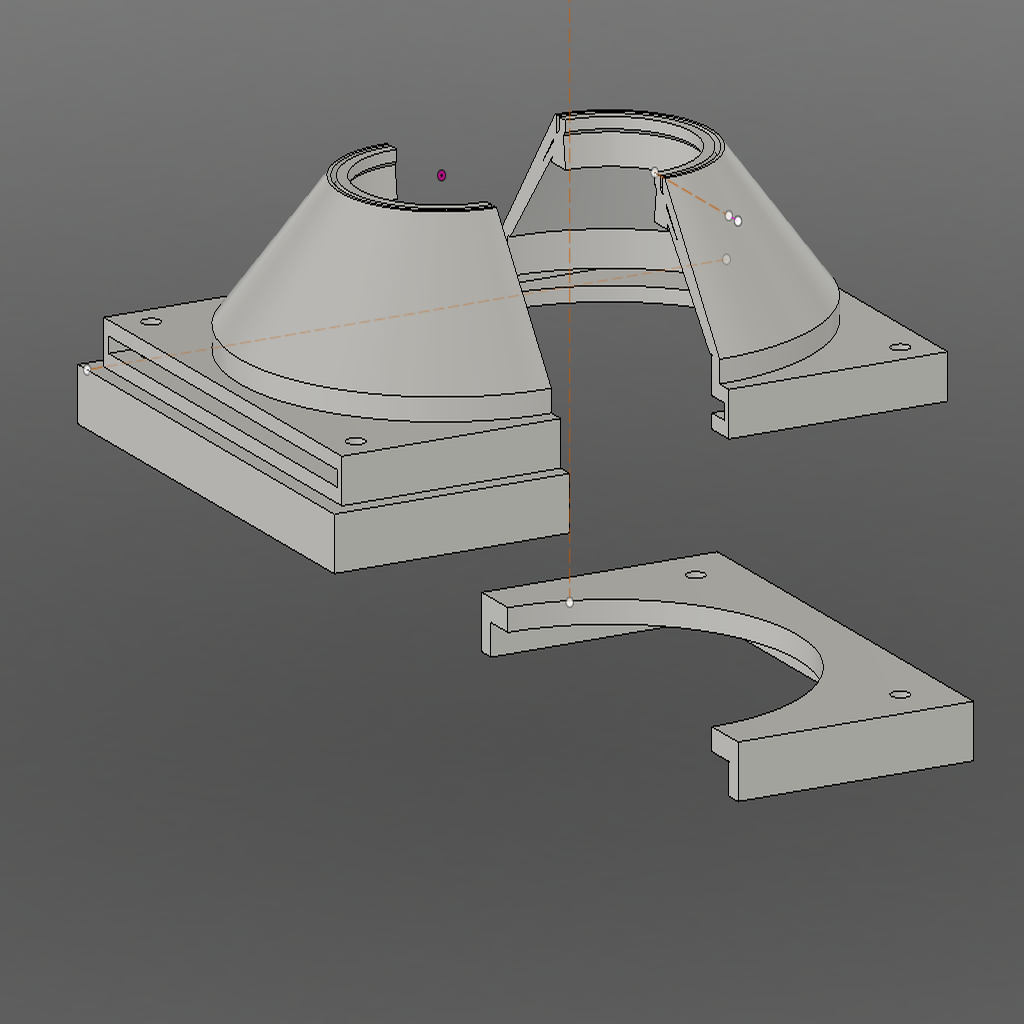
Alfawise W10 120mm Fan Ducted Vent to 60mm Opening
thingiverse
Designing this setup so my Quiet 120mm Fan can be ducted under the Alfawise W10 after disconnecting its loud 60mm Fan for enhanced air intake. The Heatsink's low position makes it an ideal spot, but the non-PWM 60mm Fan is extremely noisy, making it unbearable to be in the same room as this affordable SLA 3D Printer. I'm still working on this project and updating others whenever I have the time and energy, but due to the tiny build area of SLA Resin Printers, I've cut my design into quarters to make the top sections of the 120mm Fan Mount. There's a slot in the design for a piece of Stainless Steel Mesh that can be fitted between the fan and the top of the 60mm opening. This mesh will prevent dust from entering the printer's internals. I used 600-Mesh Stainless Steel Mesh, which was purchased as a roll from Alexpress. The measurement indicates how tight or close-knit the weave is - higher numbers mean smaller particles can pass through it. Four holes need to be cut in the corners of the mesh before inserting it into the design. Another mesh will also be added to the lower part to filter the air entering the Alfawise W10's Housing, making it "Double Filtered" and minimizing dust and debris entry compared to the stock version. A Lower Section is being designed with an SD Card extender to prevent accidental insertion of the card into the metal housing.
With this file you will be able to print Alfawise W10 120mm Fan Ducted Vent to 60mm Opening with your 3D printer. Click on the button and save the file on your computer to work, edit or customize your design. You can also find more 3D designs for printers on Alfawise W10 120mm Fan Ducted Vent to 60mm Opening.
