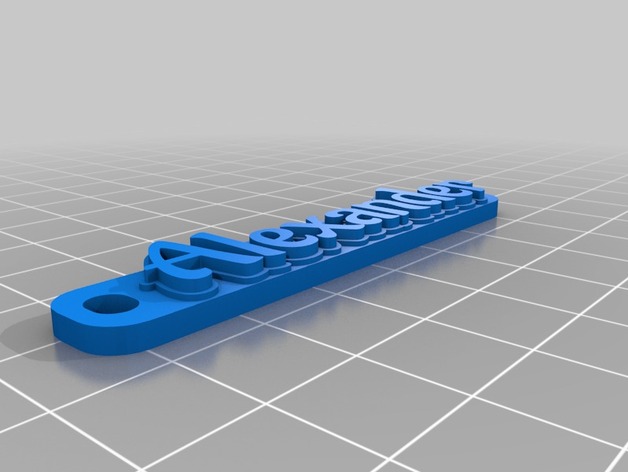
Alexander
thingiverse
Created with Customizer! http://www.thingiverse.com/apps/customizer/run?thing_id=739573 Instructions Using the following settings: Spacing between lines: 1.4 units Length of lugs: 4 units Color of border: Black Thickness of outline: 3.0 units Width of inner margin: 1 unit Color of text: Dark Red Font is not narrowed or widened. Primary extruder for outline: Extruder 1 Unit of measurement for ruler: 10 units Color of outline: Gray Minimum thickness of each color layer: 0.6 units Amount to trim length of bars: 0 units Direction of writing on object: Left to right Size of font: 12 points Style of lugs: Plates Outline style around text: Rounded Selected font and style for text: No font with special styling selected. Thickness of border around text: 3.6 units How glyphs should merge together: 25 points at a time. Width of lugs: 5 units Primary extruder for bar and text on outer layer: Extruder 1. Minimum thickness to create separate color layers for each part of object: No setting set, it is 0 units. Thickness of each part of bars: 2.4 units Outline width around characters: 0.5 units Style of each part of the bar: Only includes bars on object. Width between inner and outer margins: 1 unit. Method to combine or not glyphs together while merging points: Both bars and all text should merge together based on point size when printing multiple objects on same sheet at different heights. The lines above are for options: Name is Alexander. Color of bar: Khaki. Space between text on lugs from the text: 2 units. Primary extruder for both outlines around borders, lugs and inner parts on outer layers including font outlines is Extruder 2. To have one or more monochrome print options only: set option to true. Type font weight chosen by you during last customization run: Regular/0 font style. Selected name of custom fonts and their style while printing using text object settings are : Aladdin. The spacing of all character widths and how it adjusts so text may expand is adjusted: by 1 unit. Note that most default options used by customizer should not have any special effects in this list on this print, therefore this object should be printable.
With this file you will be able to print Alexander with your 3D printer. Click on the button and save the file on your computer to work, edit or customize your design. You can also find more 3D designs for printers on Alexander.
