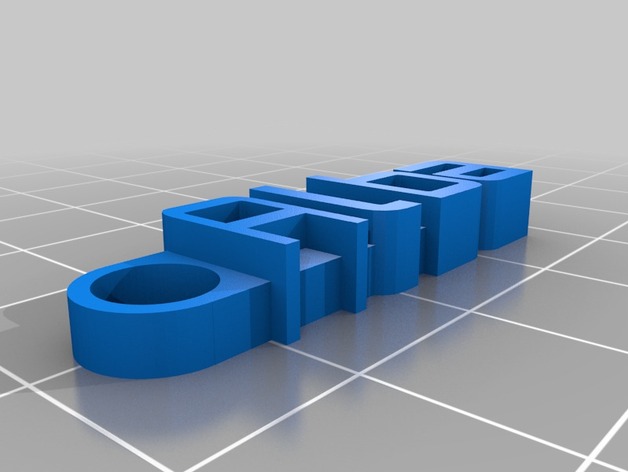
Alba
thingiverse
Instructions for Customizing a 3D-Printed Message Stick Using the following options, create a customized message stick that meets your unique needs. Font Options: Select from various font styles and choose Orbitron as your preferred option. Customize your font with settings such as font size and thickness to achieve the desired visual effect. Stick Design Preferences: Adjust the appearance of your message stick by specifying whether it has a flat bottom, adjusting its thickness, or choosing an alternative shape if needed. Personalized Message: Add a unique touch to your stick by inputting your personal message. Choose "Alba" as the default message or replace it with something meaningful to you. Dimensional Specifications: Refine the design of your message stick by customizing its width and adjusting the hole radius to fit your specific needs. Ensure that these adjustments complement the chosen font size for a well-balanced visual appearance.
With this file you will be able to print Alba with your 3D printer. Click on the button and save the file on your computer to work, edit or customize your design. You can also find more 3D designs for printers on Alba.
