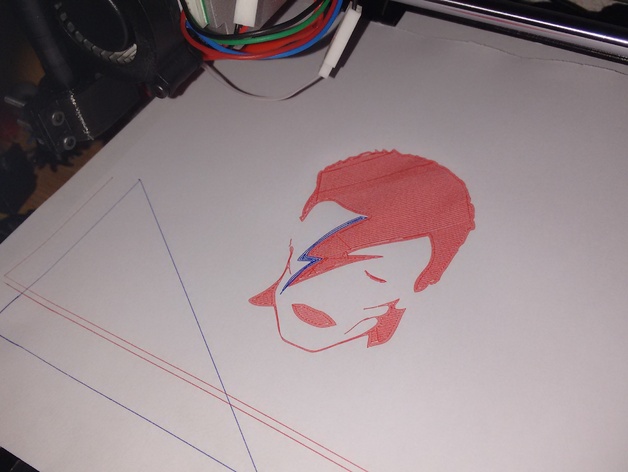
Aladdin Sane gcode drawing (for Pen Adapter)
thingiverse
Aladdin Sane G-Code Drawing Designed Specifically For The Pen Adapter The following code will bring to life this iconic David Bowie-inspired design on your 3D printer, courtesy of a precision-crafted pen adapter. **Printing Requirements** * Layer Resolution: At least 100 microns * Infill Density: Optimal for detailed artwork (approximately 20%) * Support Material: Yes, with careful calibration **Pen Adapter Setup** 1. Attach the Pen Adapter to your 3D printer's extruder assembly. 2. Securely attach a refillable pen cartridge of your choice. 3. Configure your slicing software according to the provided G-Code settings. **G-Code Information** * This G-Code file includes detailed commands for precise line and curve rendering. * It has been optimized for fast printing speeds without compromising on detail quality. * Make sure your 3D printer's firmware is up-to-date before commencing print operations. **Print Settings** * Temperature: Print bed temperature at approximately 55 degrees Celsius. * Speed: Optimal speed of 30 mm/s with precision settings enabled. * Travel Speed: Fast travel speed of 90 mm/s for reduced printing time.
With this file you will be able to print Aladdin Sane gcode drawing (for Pen Adapter) with your 3D printer. Click on the button and save the file on your computer to work, edit or customize your design. You can also find more 3D designs for printers on Aladdin Sane gcode drawing (for Pen Adapter).
