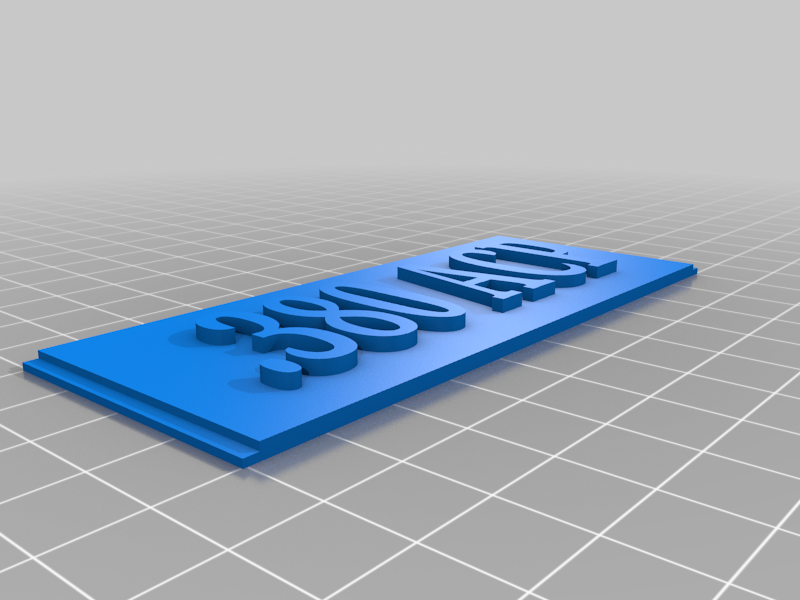
Akro bin labels for reloading
thingiverse
I needed some nicer labels for my Akro bins that hold brass for reloading, so I made my own on Tinkercad. After not finding any existing ones, I decided to create a custom design. Once I had finished designing them in Tinkercad, I sent the files to Cura for slicing. Before printing began, I reviewed the layers and added a post-processing g-code script that would change filament when the base layers were done and the numbers started to print. Since I'm using a .2mm layer height, this would occur around layer 11. When prompted during the print process, I switched to the new filament color. Although it's slower than having a multi-color extruder, the end results are well worth the effort. You can easily modify this design on Tinkercad to suit your needs. To learn how to change the text for your own custom labels, check out the "how I designed this" link below for a video tutorial. The original design is available at https://www.tinkercad.com/things/9LHg2YmBh2U-akro-bin-label/.
With this file you will be able to print Akro bin labels for reloading with your 3D printer. Click on the button and save the file on your computer to work, edit or customize your design. You can also find more 3D designs for printers on Akro bin labels for reloading.
