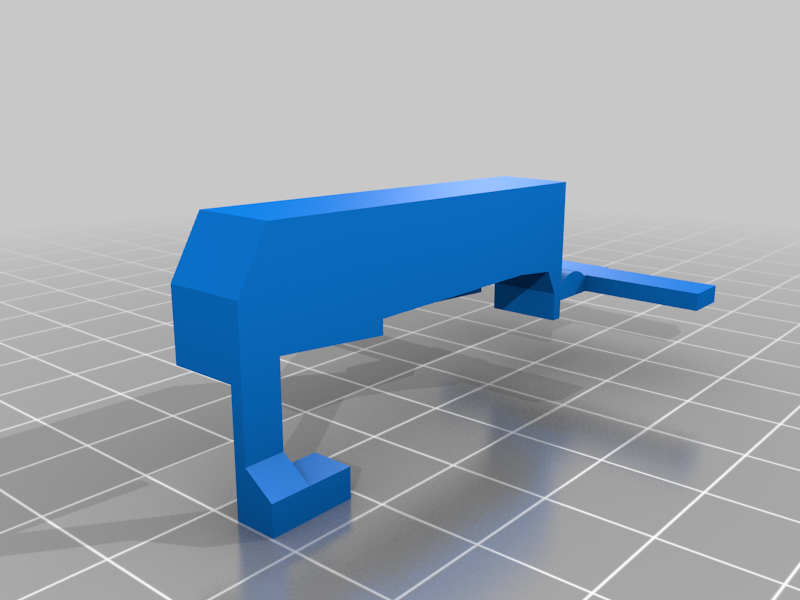
Akai MPK Mini Sharp/Flat Key
thingiverse
The Key broke off my Akai MPK Mini Midi Board. It was suggested to me to toss the device but I rather replace what I can. It opens up pretty easily. Remove the philips screws, and use a plastic wedge tool from the top, sides and bottom edge. the USB needs to be pushed in just a little to free it--it's the hardest area to unclamp. The top lifts and you pull it off towards the direction of the keys. Next remove the screws holding down the keys inside. Use a 1/4" flush cutter and notch out the walls on the black key part (the main spru connector) on the bottom side where the key would normally attach. The "T" section on the model can be trimmed on either end to fit. I will update later with photos Maybe myself or someone wants to remix this so that the attachment doesn't require changing the original, rather just a clamp mechanism.
With this file you will be able to print Akai MPK Mini Sharp/Flat Key with your 3D printer. Click on the button and save the file on your computer to work, edit or customize your design. You can also find more 3D designs for printers on Akai MPK Mini Sharp/Flat Key.
