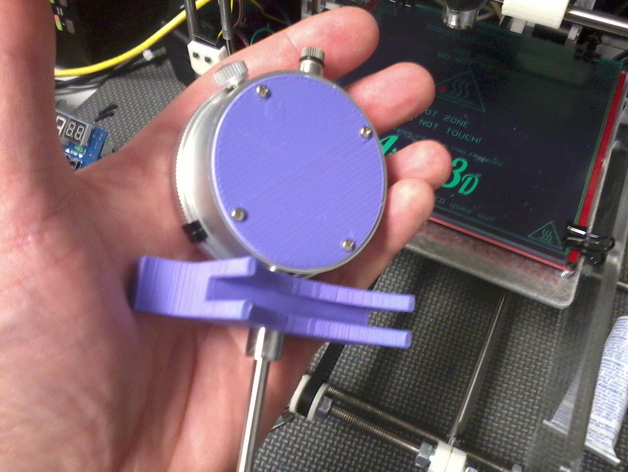
Airwolf 3d v5.5 Harbor Freight Indicator Trammer
thingiverse
You'll need a Harbor Freight or Grizzly indicator to secure firmly onto an Airwolf 3D v5.5's hot end bed. It likely works on XL models too.\nA flat back cover replacement is required. Check out this custom-designed component on thingiverse: http://www.thingiverse.com/thing:167459\nBe aware that the tip may not hit your build plate before the hot end. Consider purchasing a tip kit or a 4-48 screw of a suitable length for adaptation. I chose a 1.5-inch SS 4-48 pan-head screw.\nFor the tip kit, visit littlemachineshop.com/products/product_view.php?ProductID=1783&category=\n\n \n \n Assembly Guide\nWhen printing, place the finger-pull side downwards on your machine.\nPost-printing adjustments might be needed to ensure a smooth fit. Ream the hole lightly using a Harbor Freight 1/8-inch to 1/2-inch tapered reamer. Leave minimal burrs for secure dial retention.\nYou can paint the part with acetone for improved adhesion and durability, particularly around protrusions wrapping the hot end bed of your Airwolf model. This enhances print quality and facilitates reusable parts.
With this file you will be able to print Airwolf 3d v5.5 Harbor Freight Indicator Trammer with your 3D printer. Click on the button and save the file on your computer to work, edit or customize your design. You can also find more 3D designs for printers on Airwolf 3d v5.5 Harbor Freight Indicator Trammer.
