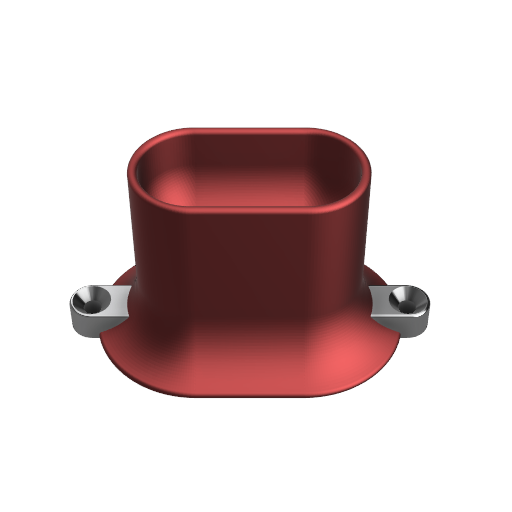
Airpods Dock
thingiverse
I designed this project in Fusion 360 with precision. To securely attach it, I strategically added two M4 wood screws with countersunk holes, ensuring a flush fit. Since it needs to be mounted upside down under a shelf, these holes provide a solid foundation for stability. Mounting the Apple Lightning cable is straightforward - simply insert it from beneath and twist until it clicks into place. To keep the cable firmly in position, apply a strong adhesive like two-part epoxy or hot glue, which will provide a durable hold.
With this file you will be able to print Airpods Dock with your 3D printer. Click on the button and save the file on your computer to work, edit or customize your design. You can also find more 3D designs for printers on Airpods Dock.
