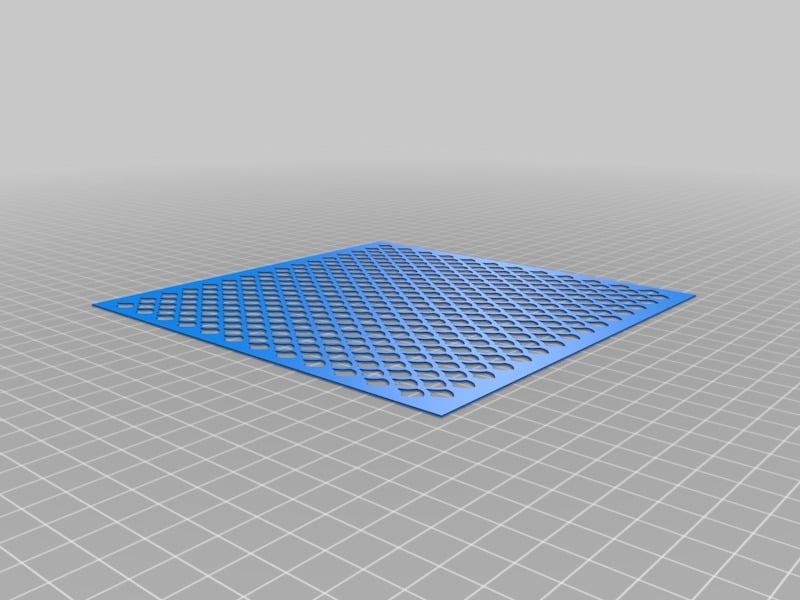
Airbrush Stencil/Template 1cm DragonScale Pattern
thingiverse
To create a dragon-scale design using an airbrush stencil, start by sketching out your desired pattern on paper. Use reference images of real-world dragon scales as inspiration for texture and color. Next, cut out intricate shapes from the stencil material to capture the unique patterns found in dragon scales. Once you have all the pieces ready, apply them to a canvas or fabric using an airbrush gun loaded with paint or ink. Move the stencil around quickly and smoothly to achieve the desired effect. Experiment with different colors and layering techniques to create depth and dimensionality.
With this file you will be able to print Airbrush Stencil/Template 1cm DragonScale Pattern with your 3D printer. Click on the button and save the file on your computer to work, edit or customize your design. You can also find more 3D designs for printers on Airbrush Stencil/Template 1cm DragonScale Pattern.
