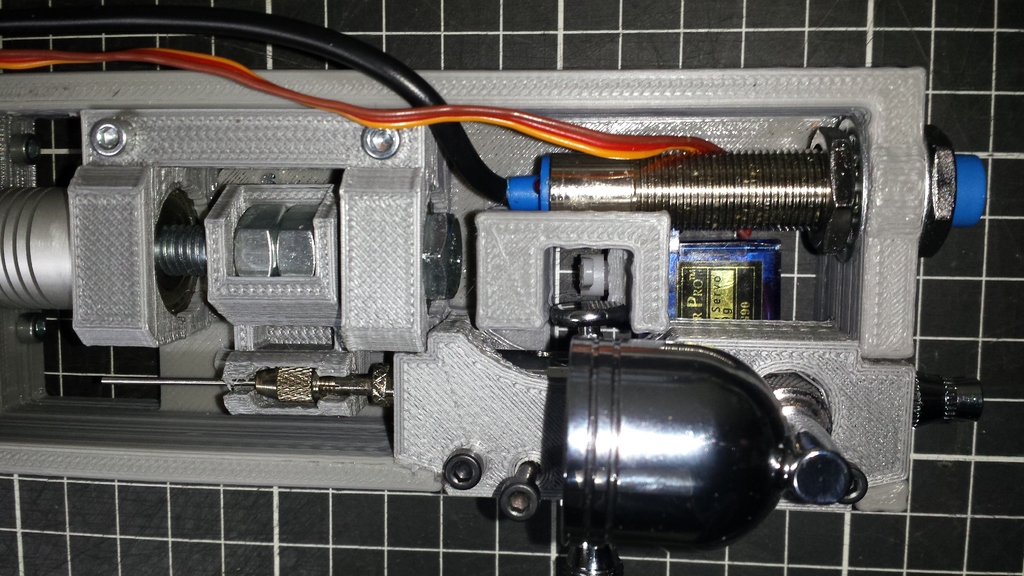
Airbrush CNC Support and control with Marlin
thingiverse
I'm happy to share my experience with creating a custom support for CNC/3DP that uses the Extruder Motor connection and a 9g servo to control an airbrush. This special support can be placed in a CNC/3DP machine and utilizes the Extruder Motor connection and a 9g servo to control an airbrush. If you're interested, I'd be happy to explain how I set it up. You can also join the group "CNC Airbrushing" on Thingiverse if you want to learn more about this technique. As for my design, I created it specifically for a double action side feed airbrush that costs around 30€. I used several components in my design, including two 608 bearings, an M8 large bolt, two M8 nuts, a 5mm to 8mm coupling, four M3x20 screws for the bearing top and airbrush jacket, another larger M3 screw to attach the jacket to the body, a TowerPro 9g servo, and a Nema17 stepper. The stepper is used to control the amount of paint applied, while the servo controls the airflow. This is my second version (V2) of this project. In my previous attempt, I used two servos but had issues with synchronization due to Mcode not aligning with the XYZE code, resulting in problems with definition at certain points. If you plan to experiment with this technique, keep in mind that it's much easier to create drawings like a plotter than controlling the amount of paint applied for each millimeter. My best attempts at printing B/W photos so far have been made using CNC software to generate a 3D raster over a Z-height from a grayscale model. I set my origin at the top of the "stock material" and replaced all "-ZXXX" text in the G-code with "EXXX". At the beginning of the program, after moving the airbrush to the starting point, you must "open air" using an M280 Sxx command and close it at the last point of the raster. I'm currently working on 1/2 A4 or A4 sizes but think this would be better suited for larger prints. If I can achieve complete control over this technique, I plan to paint my bedroom curtains in six panels, each approximately 100x50 inches. The biggest challenge compared to 3DP is the 92db noise level produced by my air compressor. If you're interested in seeing it in action, please check out this video: [link]. You can also view my first attempts at airbrushing CMYK prints here: [link]. Will you give it a try?
With this file you will be able to print Airbrush CNC Support and control with Marlin with your 3D printer. Click on the button and save the file on your computer to work, edit or customize your design. You can also find more 3D designs for printers on Airbrush CNC Support and control with Marlin.
