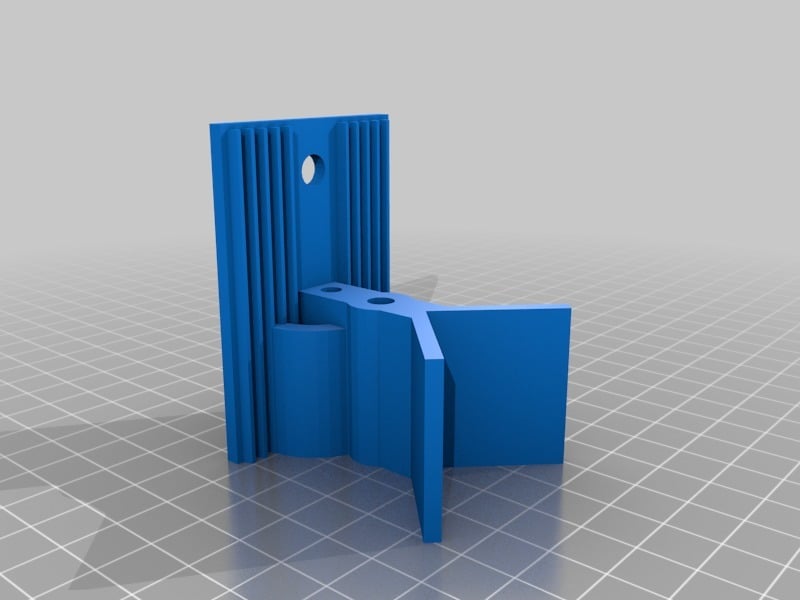
Air Track Sensor Mount - Version 3
thingiverse
Mounting a Vernier Motion Sensor to a Pasco Air Track is a straightforward process that can be accomplished with the help of a 3D printed adapter designed specifically for this purpose. This adapter was created using Tinkercad, an online 3D modeling tool that allows users to design and edit their models directly in a web browser. To begin, locate the Vernier Motion Sensor and the Pasco Air Track that you plan to use with it. Ensure that both components are properly connected and calibrated before proceeding. Next, download and print the adapter file from Tinkercad using a 3D printer of your choice. Once the adapter has been printed, attach it to the Pasco Air Track using the provided screws or adhesive. Make sure the adapter is securely fastened to ensure stable motion tracking. Finally, mount the Vernier Motion Sensor to the adapter using the manufacturer's recommended mounting hardware.
With this file you will be able to print Air Track Sensor Mount - Version 3 with your 3D printer. Click on the button and save the file on your computer to work, edit or customize your design. You can also find more 3D designs for printers on Air Track Sensor Mount - Version 3.
