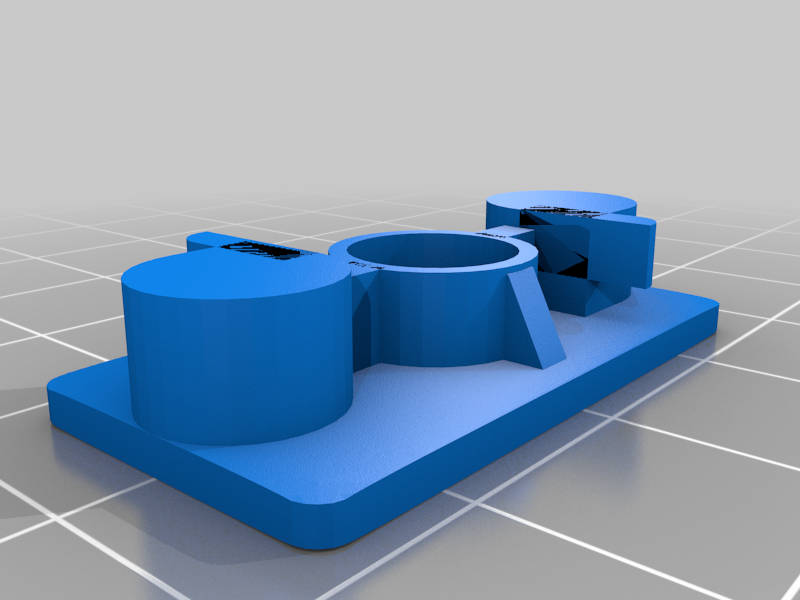
Aikeec Sequential Shifter Attachment
thingiverse
#Sequential Attachment for Aikeec Shifter This is an attachment / replacement for [this H-Pattern Shifter](https://www.amazon.com/Simulator-Shifter-Logitech-Thrustmaster-Steering-Desktop/dp/B099NBLCR7/ref=sr_1_5) ### Disclaimer The corners are sharp. Please take caution removing, especially if stuck. The small barbs may break and fall into the shifter. This is unlikely to cause damage and they can be retrieved via gravity or disassembly. While I do not expect any damage to come to you or your shifter, you assume all responsibility by using this part. This part allows you to turn your Aikeec shifter into a sequential shifter by sliding into the slots for gears 3 & 4. Aikeec does ship with a plastic clip, but it is very flexible and slides up with repeated shifts. This eventually leads to missed shifts. ## Advantages * Sturdier and Tighter than original part * Stays in place during repeated shifts * Customizable ### Installation 1. Unscrew shift knob and washer. 2. Carefully push the sequential part on to the shaft. It should be tight, but not excessively difficult. 3. Screw the washer and shift knob back into place. You should use a wrench or pliers to tighten the washer against the shift knob at your desired height so it stays in place. ### Switching Modes To use sequential shifting, line the sequential part up with gears 3 & 4 and push down. Take caution with the barbs on the bottom to not break them. Assign the gear 3 button to downshift and the gear 4 button to upshift. To return to H-pattern shifting, disengage the barbs by rotating slightly counterclockwise as you slide the sequential part up the shaft. Be sure to slide up far enough to clear the cover while shifting into 1st / reverse
With this file you will be able to print Aikeec Sequential Shifter Attachment with your 3D printer. Click on the button and save the file on your computer to work, edit or customize your design. You can also find more 3D designs for printers on Aikeec Sequential Shifter Attachment.
